![]()


![]()
Try it before you buy it
Full Version GSA Golf Control Panel software download
The full version VisTrak software can be used to evaluate the system with real time image processing
from sample shot videos sent to us frome customers.
Download includes sample shot videos


![]()
How to install the CP (Control Panel) full version and update

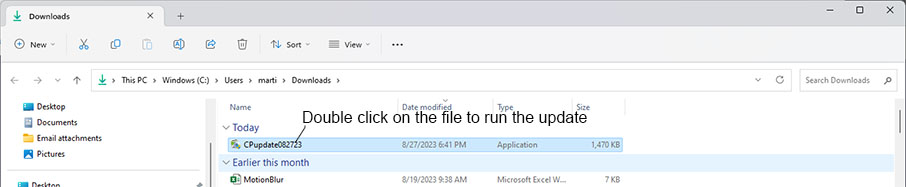
Double click on the downloaded CPupdate file in the Downloads folder on your PC
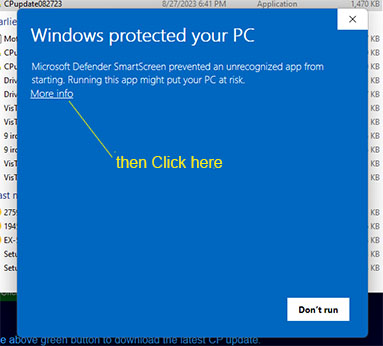
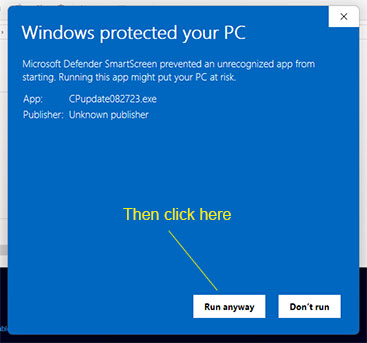
Even though Windows will complain about it, rest assured that the download presents no threat
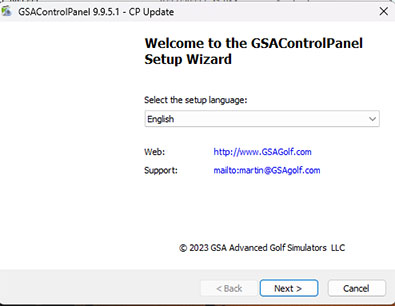
And off you go
Browser or Anti Virus blocking the download?
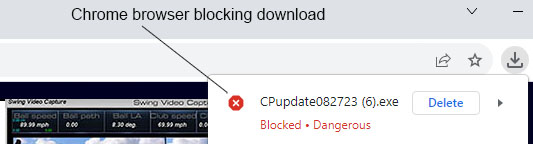
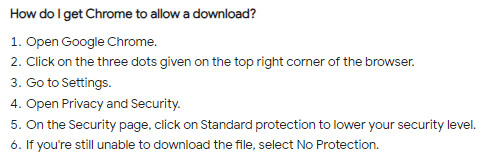
After the download, best to switch back to at least Standard Protection
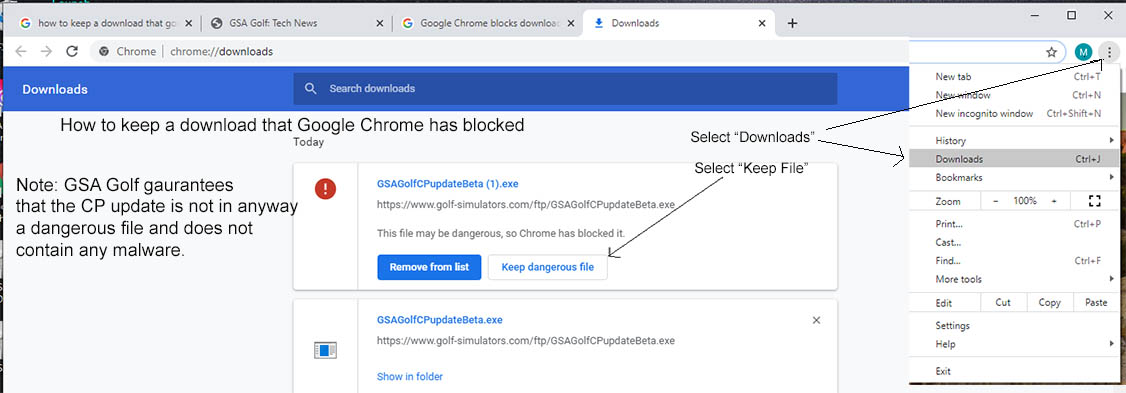
From what we gather, Google's new policy is to block all exe file downloads from websites that are not on their trusted "White List".
So until then, all users wishing to download the latest CP updates may have to go through the above shown process.
Note: do the above procedure after the download has completed and you get the "blocked" message from Google Chrome
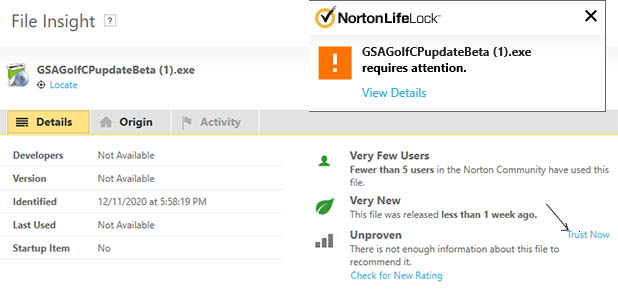
Even then, your Virus Protection software will probably be complaining about it too.
Click the "Trust Now" in this case.
You may also have to temporarily switch off Windows Defender
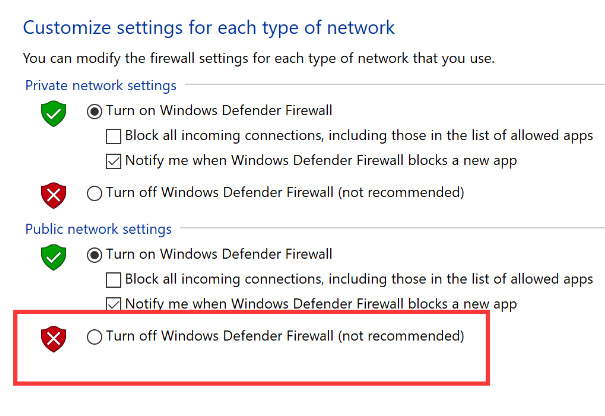
Sometimes Windows Defender is controlled by your anti-virus software.
In this case you'll have to temporarily disable your ani-virus too.
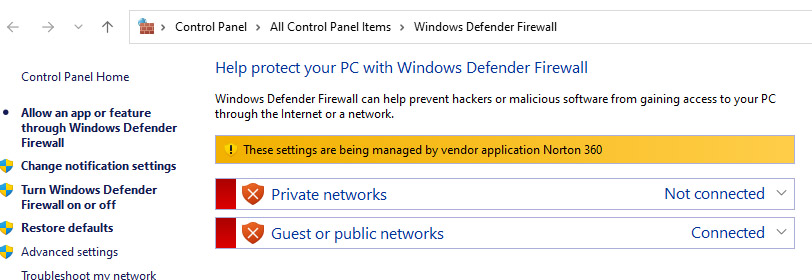
Note that you can also try the zipped download links as zipped files should be able to avoid any virus protection blocks
Please note: We guarantee there is no Virus in our software downloads what-so-ever.
We are an honest and trustworthy company and our only aim is to provide great software for use in your golf simulator.
![]()
VC redistributables
If not already installed on your PC, you may require these VC (Visual C) files
Download VC redistributables hereHere
and run the installation
Don't forget to run the download after it's downloaded!
A number of customers don't realize that a CP update is a dual process
i.e first download and then run the download
Note that anti-virus programs will probably try to block the GSA Golf CP update download but - be assured - there's no malicious software in the download update
so just ignore any warnings from your anti-virus programs and choose the "More options" and "Run anyway" option.
![]()
GSA Golf Control Panel Full version download

Use the above download to install the full version Control Panel with sample shot videos
for first time installations on new PCs.
![]()
VC redistributables
If not already installed on your PC, you may require these VC (Visual C) files
Download VC redistributables hereHere
and run the installation
![]()
Game software
GSA Golf 18 hole course game software included free of charge with every GSA Golf tracking system
Click above image to download the 18 hole GSA Golf game software
d3dx9_30.dll
You will require the above additional file to use the GSA Golf game software
Click the above image to download the d3dx9_30.dll file
copy the d3dx9_30.dll file to your C:\Windows\SysWOW64 folder.
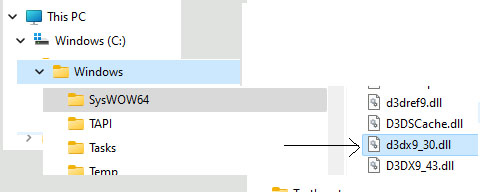
![]()
![]()
Sample shot videos

For those that are installing the software for the first time or experimenting with the setup,
you may be interested in viewing the sample shot videos.
To view and run the sample videos. go to the VisTrak Videos panel in the Control Panel
and click the "Load Sample Videos".
Select video 1 or 2.
Note that when loading the sample videos, the system type will change to match the shot video.
Video 1 was generated from an SCX system and Video 2 from an EVi/LX2 system

Sample Video 1 is from a stereo camera SCX system
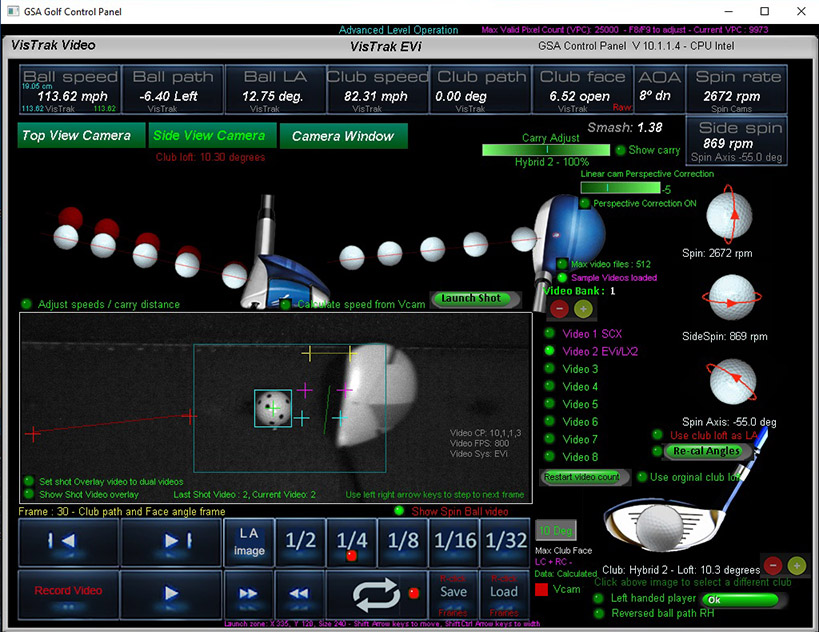
Sample Video 2 camera 1 is from an EVi/LX2 system showing the overhead view of the club striking the ball

Sample Video 2 camera 2 is from an EVi/LX2 system showing the side view of the club striking the ball
Please note that sample videos were made by independent customers running the cameras at just 800 fps.
When running the cameras at the full speed of 1520 fps, you will get double the number of frames.
![]()
How to run the sample videos
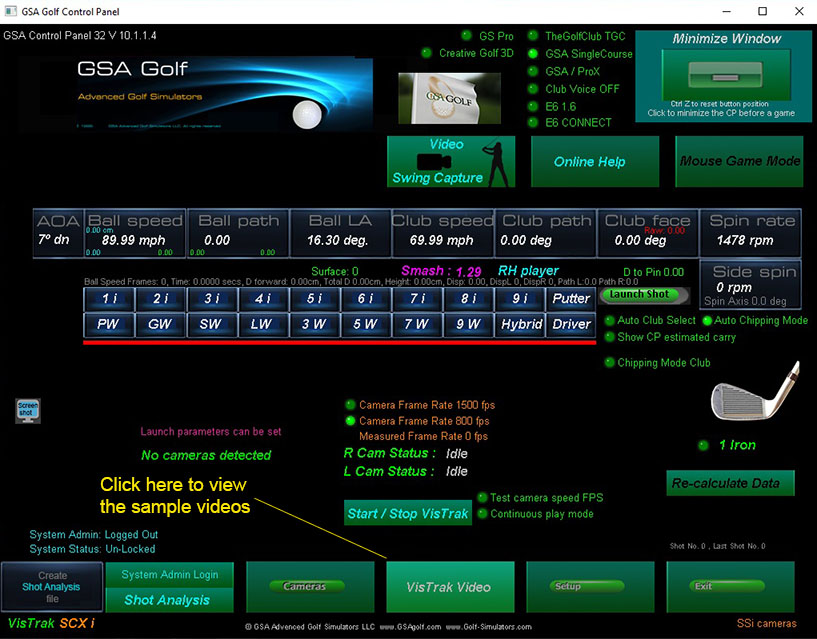
1. Select the VisTrak video from the Contro Panel's main panel

2. Click on the "Load Sample Videos"

The cross hais show the angles

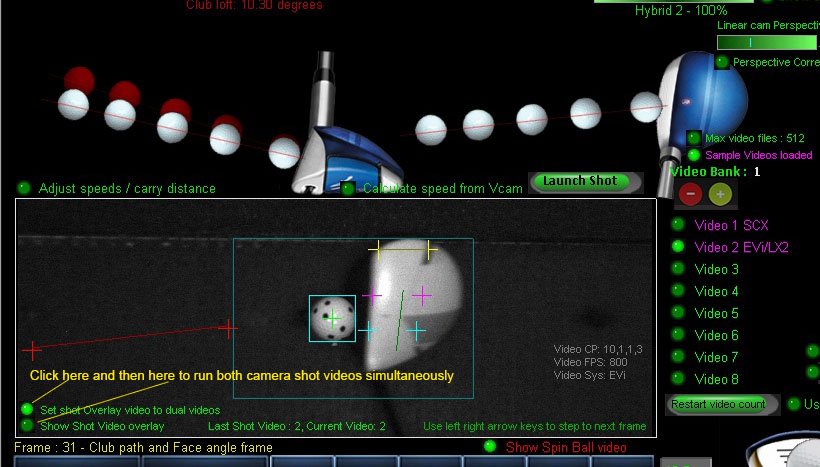
You can also run both camera shot videos simultaneously
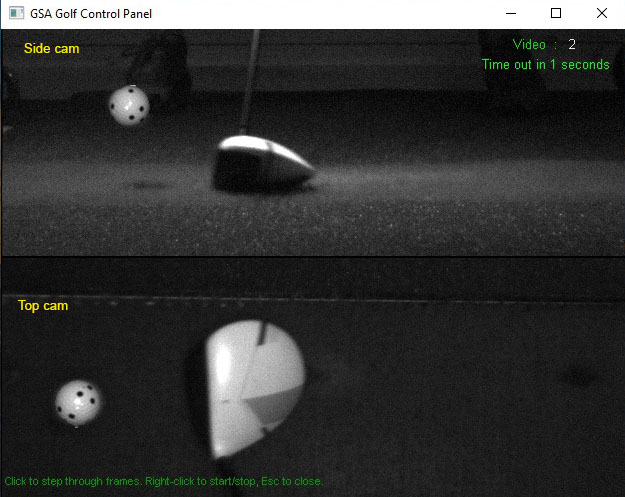
The dual shot video can run as an overlay over your game software after ever shot
![]()
Like what you see?
Purchase this software to run with your own purchased cameras for just
$199
![]()
World's first and only golf simulator camera tracking software
for use with low cost commercially available hi-speed cameras

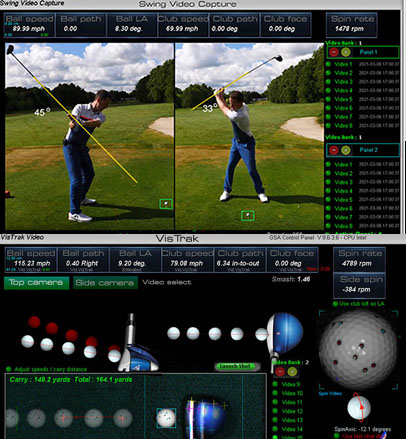
GSA Control Panel (CP) full version
with 2 camera licenses
$ 399.00
with 1 camera license
$ 199.00
The GSA Golf camera tracking software can be purchased separately for those that are purchasing their own cameras.
1500 fps Cameras are available on Amazon for $280 each.
All additional products required to build your own high-speed golf simulator camera tracking system are available on Amazon.
Including cameras, cables and lights.
![]()
Need technical help?
Installing TeamViewer
If you require remote access support, you need to have TeamViewer installed on your PC.
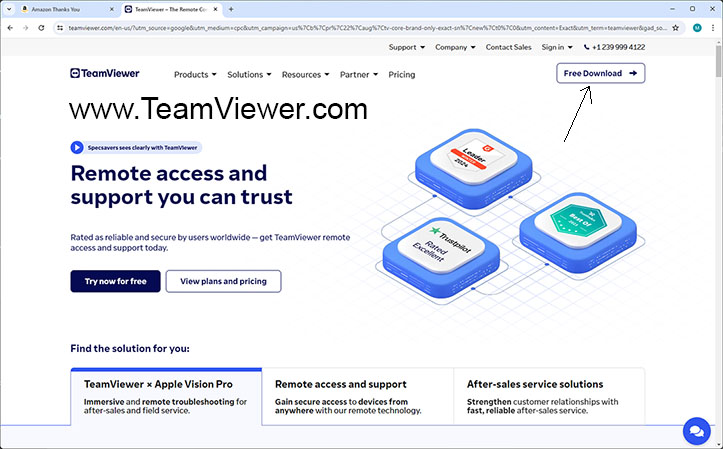
Go to www.TeamViewer.com and download the free version of TeamViewer
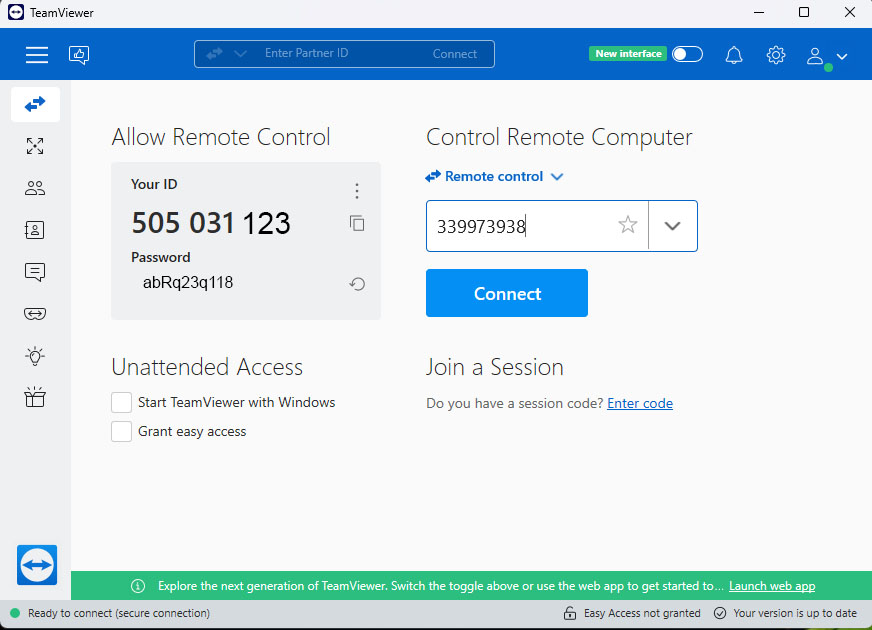
When calling us for a remote access support session, have your TeamViewer up and running with your ID and Password being displayed.
![]()
Technical Support
![]()
![]()

![]()