![]()


![]()
GSA Golf develop and manufacture the world's most affordable, yet most advanced and comprehensive
hi-speed camera golf simulator tracking systems on the market today
Technical News
VisTrak SCX - our best selling 3000 fps hi-speed camera stereo ball and club tracking system
VisTrak LX2 - our best selling 3000 fps hi-speed camera floor mounted ball and club tracking system
![]()
System Updates & Development News
GSA Golf daily updates and news
Hi! I'm Martin Paul Gardiner
Electronics and software development engineer and founder of GSA Golf
Regularly check out my tech news page for all our latest developments and free updates
GSA Golf tech news is updated almost daily!
so make sure to check in for all the latest updates and news regularly
If you have any questions
please feel free to contact me personally anytime from M to F - 12noon to 3pm US ET via e-mail at
Please Note: We're closed on weekends and all US national holidays
If you are contacting us on the weekends or on national holidays,
then we'll make best effort to get back to you within 24 hours of the next working day.
![]()
Did you get a response to your e-mail?
We get really busy at times and e-mail responses can be late or even forgotten at times.
Please remind us again if you didn't get a response to your e-mail.
Note: we are not receiving or responding to emails
on weekends or on national holidays.
Weekends at GSAgolf are used solely for system development and product assembly
Emails sent to us after 3pm Friday will get answered to the following Monday
Emails sent to us after 3pm on work days are not read until the next day
Email responses are usually only made between 12 noon and 3 pm
![]()


![]()
GSA Golf Control Panel (CP) Updates
V 10.1.0.6 April 17 2024
Click the above green button to download the latest CP update.
This is a fast download and installation,
suitable for most users that have done updates and initial installations within the last year or so.
Please note that if you using the older Flir or Point Grey cameras, then these new CP updates are not guaranteed to work
as these updates are generally specific to the functionality of the new SSi cameras.
Don't forget to run the download after it's downloaded!
A number of customers don't realize that a CP update is a dual process
i.e first download and then run the download
How to install the CP (Control Panel) full version and updates
GSA Golf Control Panel Full version download
CP 10.1.0.4
Use the above download to install the full version Control Panel with sample shot videos.
Used for first time installations on new PCs
or for those that would like to run a fresh new installation.
Note that the download is only licensed for cameras that have been previously registered.
Download and Run the latest CP update shown above after installing the full version if the update is newer
![]()
Technical Support
![]()

![]()
April 17 9:35 am
CP 10.1.0.6
New : More improvements to SCX and LX2/EVi ball spin detection
April 13 9:40 am
CP 10.1.0.2
New 1: Improved ball spin detection
New 2: New LX2 default values. eg Shutter speed exposure time 100 us instead of 300 us
VisTrak SCX Ball Spin Detection
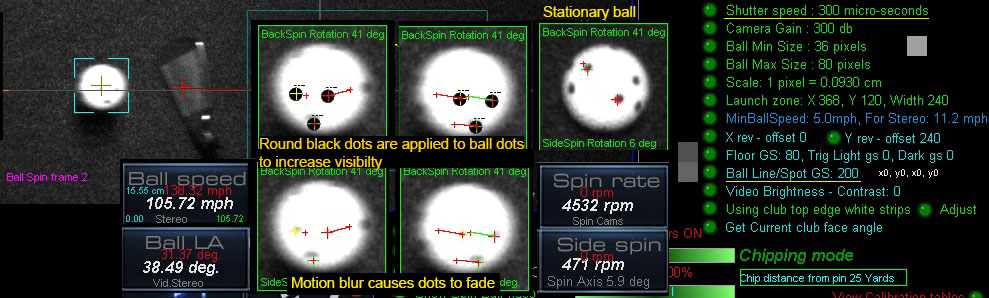
The above image (from a customer shot video) shows the issue with longer exposure times and out of focus lenses when attempting to detect ball spin dot markings.
Exposure times need to be under 150 us to reduce motion blur caused by the ball traveling at high speeds.
Nether-the-less, if increasing the Ball Spot GS (gray scale) to 200, then even out of focus and blurry ball dots can be detected.
Today's CP version also features improved ball spin frame detection by attempting to find 2 adjacent ball images that have at least 3 dots on them instead of just 2.
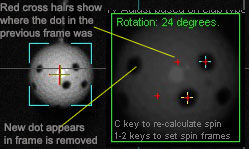
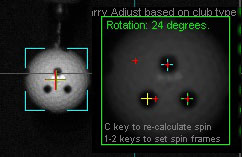
More ball spin detection updates will be coming regularly over the next few weeks
April 11 4:00 pm
VisTrak LX1 Production model
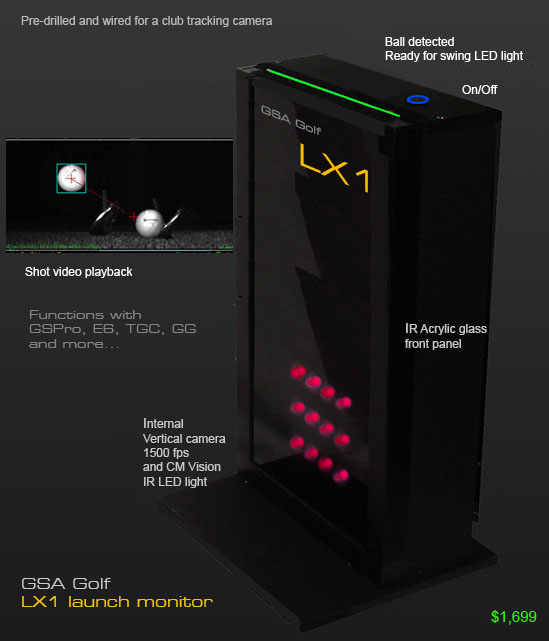
LX1 uses the same casing as the LX2 and is upgradable to LX2 specs for $799
April 10 4:10 pm
VisTrak LX2 Production model
The world's first and only floor mounted launch monitor that features a true horizontal camera
Agreed, a somewhat unorthodox design but it's the only way to capture club data with a floor mounted launch monitor
Now featuring a real ON/OFF switch! (ha,ha)
Well, you may laugh about that but it's actually a real pain in the butt to put that in.

it's a wonder a don't electrocute myself in the process
I always wanted to put on/off switches on my products but didn't see the point as the user would have get up on a step ladder
to reach the ceiling mounted unit to switch it on or off.
It would be easier to just pull the plug on it from the floor outlet or use a power strip with an on/off switch.
i must admit I get a bit jittery working with voltages much over 5v.
A couple of months ago I wanted to check the LED 110v lights on an SCX light track and - due to a short circuit - a loud bang and super bright spark occurred that blew the circuit breakers.
Scared the living day lights out of me.
So these days, I prefer to don sunglasses and ear plugs prior to a first live test.
April 9 3:45 pm
Production news - SCX vs LX
Currently, the assembly time for the LX2 is 4 times that of the SCX. i.e. SCX assembly time : 2 to 4 hours. LX2 assembly time 8 to 16 hours
This is mainly due to the additional casing and wiring required in the LX2.
Should sales of the LX2 exceed more than 2 a week, then production will have to be outsourced.
Fortunately, I have a team ready to go for this eventuality.
April 9 3:00 pm
Low frame rate when running 2 cameras
I've had a couple of users over the years that say they can't attain the minimum frame rate with 2 cameras with their PCs.
The below new entry in the "Issues and Fault Finding" page should help
4.1 Each camera runs at full speed when connected to the PC separately
but when a second camera is connected, the frame rate drops significantly.
This would indicate that your PC USB3 bus has insufficient bandwidth to cope with 2 cameras running at full speed.
You can try setting the cameras to 1500 fps in the CP's main panel and restarting the CP.
As the frame size is halved when setting the cameras to 1500 fps, you may be able get 600 fps or more when running the 2 cameras.
While not ideal, at least the system will then be playable.
April 8 6:00 pm
CP 10.1.0.1
New 1: Improved laser and green LED strip controls.
Laser and LED strip turns ON during camera testing when first starting the CP.
Fix 1: Laser not always switching OFF when ball located
Fix 2: LED strip not always switching ON when ball located
New 2: A number of smaller cosmetic improvements
New 3: New customer camera registrations
April 6 4:22 pm
CP 10.1.0.0
The old Alignment and image rotation mode has been disabled due to issues.
If - for some reason - it was stuck ON, then it could cause false LA readings and calibration problems
April 4 5:30 pm
Business news
A new "Where to Buy" reseller list is currently being compiled for GSA Golf VisTrak products.
This will probably take a while but should show results soon.
Also a number of exclusive resellers for certain countries will be listed.
e.g. The exclusive distributor for Japan has been signed up today. Many more to follow.
April 4 1:51 pm
CP 10.0.9.9
A number of smaller but potentially important fixes.
April 1 3:15 pm
New easy SCX calibration method
Click the above button to see an easy and fast SCX calibration method
April 1 10:00 am
CP 10.0.9.7
New 1: New SCX stereo table calibration.
SCX Calibration was done with cameras mounted 8.5ft high and 21 inches apart
New 2: New improved ball LA and ball speed calculation methods
New 3: Many new smaller system improvement features
March 30 6:44 pm
One week delay on LX2 orders due to case modifications requiring new acrylic IR glass front panels
Shipments should go out in about 8 days now.
March 30 10:05 am
CP 10.0.9.6
New 1: Improved stereo offset correction if ball not centered correctly
March 29 3:05 pm
CP 10.0.9.5
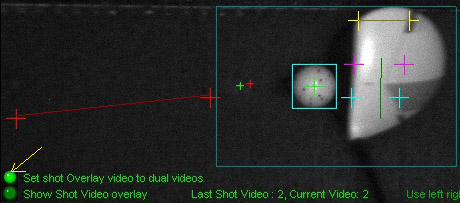

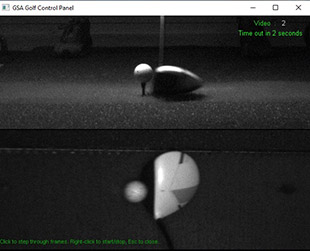
New 1: You can now switch and test the type of the post shot video overlay you want (Single or Dual camera video) in the Video panel
New 2: There is now a warning message shown if your camera rate is below the normal rate but above the min frame rate.
e.g. below 700 if CP is set to 800 fps and below 1300 fps if CP is set to 1500 fps
New 3: There is now max LA of 50 degrees. (This was done because a customer sent in a video showing 78 degrees LA with a 9iron due to a ball centering error)
New 4: The minimum wait time after the ball has been detected on the mat has now been increased to 2 seconds.
The main reason for the ball sometimes not centering in the images is because users are moving and positioning the ball around on the mat with their clubs.
So the CP is detecting the ball during lateral movements (i.e. sideways) and not waiting until the ball is stationary.
A later update will fix this.
Yesterday's Check to ensure that the ball image is centered correctly in both cameras already corrects this for the most part though.
New 5: New customer camera registrations
March 28 5:24 pm
CP 10.0.9.3
New 1: Check to ensure that the ball image is centered correctly in both cameras
New 2: Min max ball size now increased to 80 pixels to allow for a ball to be detected when ball is viewed over the club when chipping with wedges
New 3: Max ball speed when chipping truncated to 50 mph as ball over club images can occasionally cause excessive ball speed measurements.
Fix: Shot overlay and mini shot ovelay videos not displaying correctly
New customer camera registrations
March 26 4:19 pm
New: Camera external power adapters and cables.
As some users are experiencing occasional camera drop outs and/or sudden lower frame rates
that appear to be caused by insufficient power being delivered to the cameras,
all systems are are now being supplied with additional external power adapters and cables.
Business News:
Well, I'm certainty in no hurry to send out the new Reseller News letters to all the hundreds of golf simulator resellers I found recently.
Reason being: Even though it's Spring, direct GSA Golf sales are still strong and more than enough for me to keep up with.
March 25 4:08 pm
CP 10.0.8.9
Fix 1: Possible game status update issue causing valid shots not being sent to game software (i.e. GSPro. TGC, E6 etc)
New 1: A number of smaller mods to the CP's main panel
New 2: Number of seconds before the CP performs a status update in GSpro and TGC now user adjustable in the Setup window
March 24 5:00 pm
Business news

So, after my usual Sunday bike ride and walk on the beach,
I started compiling - via Google search - a list of all golf simulator dealers world wide for my new reseller dealer network.
Well, all I can say is "Jesus Wept"
There's tens of thousands of them out there!.
After 6 hours of searching and copying all their email addresses, I had to give up for the day.
Looks I can be doing this for another month of Sundays.
Apparently, this business has got so big now that every Tom, Dick and Harry is jumping in on the band wagon.
Glad I'm a manufacturer and not a reseller with all that competition.
Frankly, I wasn't that aware that the golf simulator business was really that big until I read this today:
The golf simulator market has been on an incredible run for the last few years.
Research indicates the market is worth around $1.5 billion
— and is expected to be over $3 billion in 2030.
We have had several acquisitions and investments in the last two years.
Foresight sold to Vista Outdoor for $474 million.
Full Swing received a $160 million majority investment from Bruin Capital.
Skytrak sold to Golftec for $65 million.
Foresight being valued at nearly half a billion is impressive.
For reference — Callaway’s market cap is $2.4 billion.
Golf simulators were seeing a rise in popularity before Covid.
Then, the market exploded during Covid as more people were working from home and getting into golf.
While that's all very good news, I wonder why anyone would spend $474 million for Foresight Sports
when any investor could simply gather a team of talented engineers and coders together and develop such systems for a fraction of the price (e.g. far less than $10 million).
Especially considering the enormous competition Foresight Sports has coming up now from the likes of Uneekor, ProTee etc...
So, it's just the name then?
Anyway, I won't be spending too much time setting up a GSA Golf reseller network as I would rather spend my time on system development.
If, by some remote chance, the GSA Golf VisTrak range does take off with resellers and I gets hundreds of orders,
then I'll have to get in staff to deal with all the manufacturing, development, sales, support and logistics as there's no way I could handle all that myself.
Time will tell though.
March 23 4:50 pm
CP 10.0.8.8
Fix 1: ROI not working with color cameras when Y rev and X rey set on
Fix 2: A number of smaller coding errors fixed
March 22 1:50 pm
CP 10.0.8.7
New 1: Perspective correction disabled due it causing excessive VLA (Vertical Launch Angles)
New 2: New customer camera registrations
New 3: A number of cosmetic updates and unnecessary warnings removed
March 22 11:32 am
Business news :
GSA Golf VisTrak systems going full commercial retail
while keeping MSRP prices down to the low prices published on this website
A news letter will be going out to all known golf related resellers world wide over the next few days

I am pleased to announce that I have made the decision to offer resellers wholesale prices
(i.e. 30% below the MSRP prices published on this site) on all my VisTrak systems this coming week.
While the decision to go commercial retail hurts me financially, (i.e. I'm basically selling at cost price to resellers )
I see no alternative if GSA Golf is to compete in this ever increasing competitive market.
The current MSRP prices published on this website will be removed shortly and the wholesale prices will be shown as MSRP prices.
March 21 3:32 pm
CP 10.0.8.6
Fix 1: CP not capturing LH/RH player info in GSpro.
i.e. the CP didn't switch over to left handed player mode when a left handed player was up in GSpro
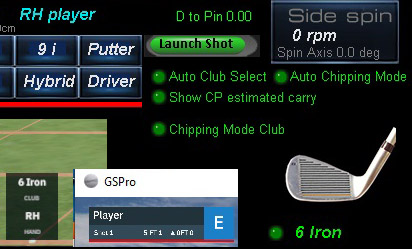
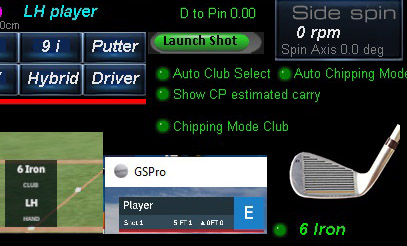
Fix 2: ROI issue with color cameras running at 1500 fps.
Color cameras can now run at full 1500 fps frame rate with no ROI issues
March 20 4:50 pm
CP 10.0.8.5
New 1: Impoved club face detection with larger point spread
New 2: Club speed verification data now displayed
New 3: Current camera frame rate displayed in camera panels
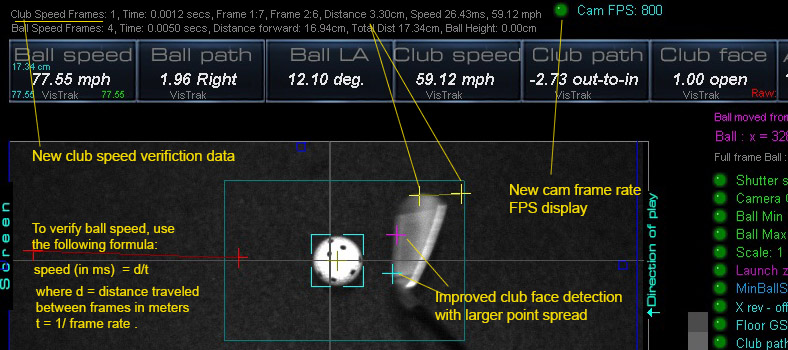
Verifying accurate club speed example
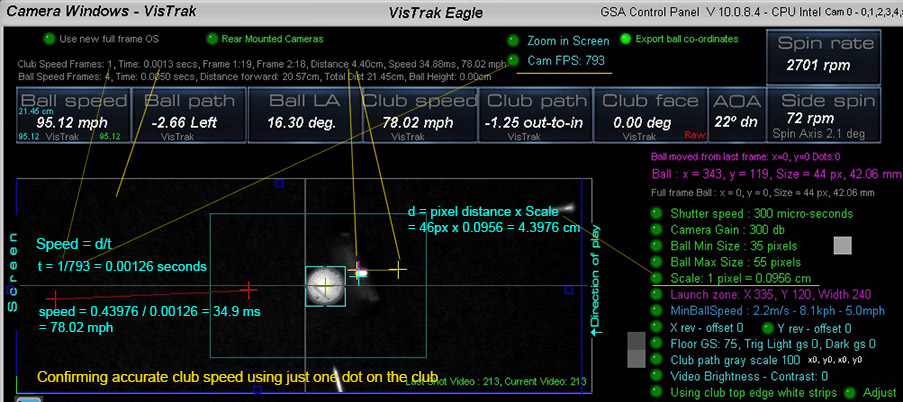
March 19 2:30 pm
New: revised casing and lower prices for VisTrak LX series
The world's first and only floor mounted launch monitor that features a true horizontal camera
that captures club face angle, club path and speed with video shot playback of both the vertical and horizontal cameras.
These casings are smaller and more compact than the previous versions.
March 17 7:00 pm
CP 10.0.8.4
Club face issue when using top edge strips with irons now resolved
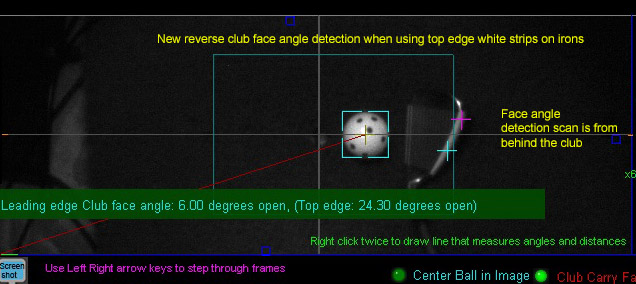
Club face angle detection scan is now done from behind the ball with irons when using top edge white strips to prevent the issue shown in the below image from occurring
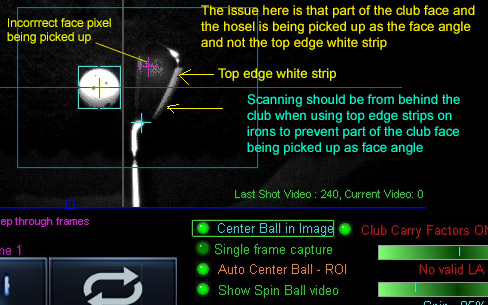
March 17 3:40 pm
CP 10.0.8.3
New 1: New center ball in image button
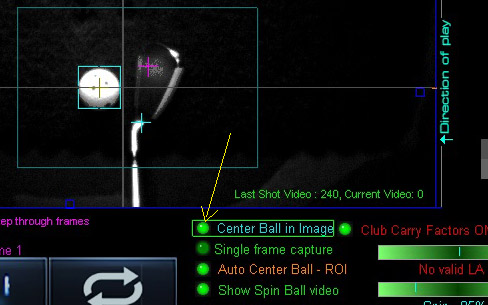
New 2: Color cameras can now run at 1500 fps as long as "Auto center ball ROI" is OFF.
In this case, the user will have to manually aim the cameras to point at the ball in the regular camera image (i.e. not in full ball frame mode)
and ensure the ball appears in the exact center of the image.
In addition, the ball will have to be placed on the mat in the exact same position for every shot.
As such, this is not recommended.
New 3:
Known club face issue when using top edge strips with irons
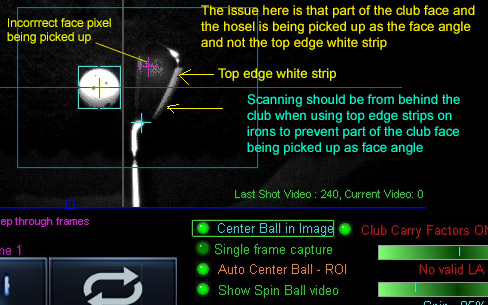 :
:
To prevent the above error occuring,
I'll be switching the scan direction from in front of the club to behind the club when using top edge white strips later this week
March 16 3:40 pm
CP 10.0.8.2
New: helpfull hints, warnings and highlights when setting up and aiming cameras
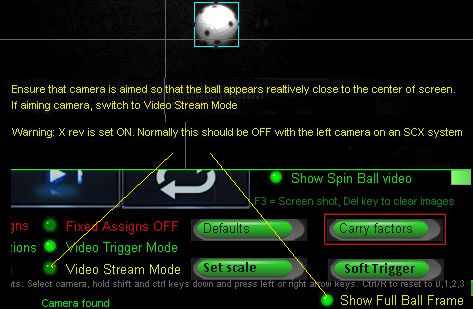
March 16 9:00 am
Fix: Selected club in game software (E6, GSpro, TGC, RedChain GSA, CG etc) not being displayed in CP when cameras running
CP 10.0.8.1
March 15 2:00 pm
Coming this weekend: System conversion instructions and kits
Got an SCX and want to convert to an LX2 or vice versa?
Got an LX2 or SCX and want to convert to an EVi?
Kits available from around $300 - consisting of replacement lenses, cables and lighting
Instructions include a parts shopping list and where to purchase them.
March 15 1:20 pm
CP 10.0.7.9
New 1: new customer camera registrations
BTW over 1,000 VisTrak systems have now been sold
New 2: SCX stereo calibration tables are now automatically updated if found to be out dated
New 3: SCX new warning message to warn users not to attempt camera aiming when not in show full ball frame mode and system is in video stream mode
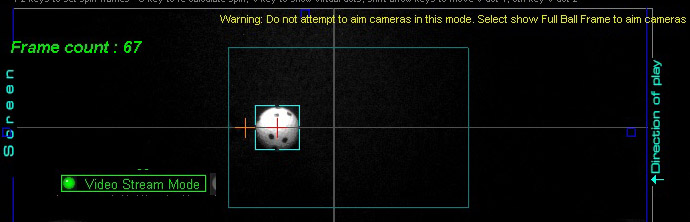
This has been done because so many new users are not switching to full ball frame mode while aiming cameras.
In such a case, ROI ball centering won't work and the system will be unplayable.
New 4:
Improved club face angle detection that helps prevent club hosel and reflections on club toe to be detected as part of the club face
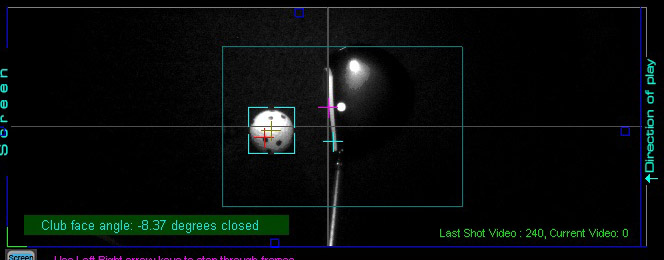
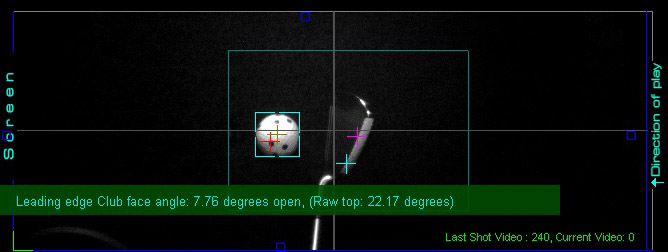
New 5: LX2 new top camera lighting to improve light spread over the club and ball.
The above 2 images were captured today using the new LX2 IR LED lighting.
New 6: Many more new updates to the Issues and Fault Finding page
Examples:
21. Balls go to the left or right even though I hit straight shots with an SCX
Probable cause
Cameras are out of alignment
Check camera alignment as shown below using 2 balls placed directly in-line with each other


Aim and rotate each camera until you see that the 2 balls
are pointing directly forwards towards the screen and in-line with each other.
Note that the balls don't have to appear exactly on the center line. Just relatively near is sufficient
The ROI ball centering will automatically do this for you.
![]()
22. Ball vertical launch angles are too low with my SCX
Probable cause
The stereo calibration tables haven't been initialized to their default values.
To fix
Download and install the latest CP update if using a CP version lower than 10.0.7.9
and right click on the Defaults button in camera 1 panel
![]()
March 14 6:45 pm
CP 10.0.7.8
New 1: new customer camera registrations
New 2: SCX stereo calibration tables are set to default values when right clicking on the Defaults button in the camera panel
New 3: The message "Warning: Stereo Scale doesn't appear to be correct" has been removed as I'm getting too many complaints about it.
From now on, if the user's scaling is incorrect, then it's incorrect and the user will be spared from seeing any annoying warning messages about it.
It is thus up to the user to click on the "Set Scale" during the initial system setup.
March 13 10:45 am
CP 10.0.7.6
Frame rate 1500 fps option re-enabled for non color cameras
It turns out that the ROI issue with frame rate 1500 is only occuring with color cameras
It's unsure yet when - or even if - this ROI issue with color cameras can be resolved
Until then, color cameras can only run at 800 fps
March 12 7:30 pm
New: Low priced VisTrak LX1

Measured Data captured:
Balll speed, Ball Vertical Launch angle, Ball Spin
Calculated/Estimated Data captured:
Club face angle, club path, club speed and Ball Path
Price $1,699
System can also be ceiling mounted to function like a VisTrak Eagle
March 12 10:00 am
CP 10.0.7.5
New 1: Frame rate 1500 fps option temporarily disabled due to it causing an ROI error in camera 2
Fix will come later this week
New 2: Max Min Ball Size reduced to 40 pixels
New 3: Ability to view GS (grey scale) levels and co-ordinates in the spin video box
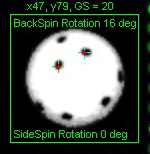
Fix: False ROI out of range error messages being shown
March 10 3:40 pm
CP 10.0.7.4
New: Top Edge white strip mounting for irons
If hitting irons on the down swing or you have mounted the cameras behind the player, the club face will be out of view.
This problem is solved by placing the club marking on the top edge of the club (like the Uneekor systems do).
However, the measured face angle from the top strip has to be adjusted to get back to the leading club face angle.
The above image shows the default adjustments required for each iron club.
You can change the amount of top face edge angle to leading edge angle adjustment for each club.
March 9 5:38 pm
CP 10.0.7.3
Fix: False ROI error message being displayed
March 9 9:38 am
CP 10.0.7.2
New 1: Customer request: Ability to calculate spin from camera 2 instead of camera 1 with SCX system (Set in camera panel, bottom right)
New 2: Smaller cosmetic updates
New 3: New club detection examples in the club detection setup page.
March 8 4:28 pm
Lots more updates to the Issues and fault finding page
March 7 12:18 pm
New LX2 top view IR LED lighting

The new LX2 top view lighting vastly improves club face angle detection
You won't see club video playback images like the above on any other floor mounted launch monitor no matter what the price is.
March 7 8:51 am
CP 10.0.7.1
Fix: Chips not always being detected
March 6 3:25 pm
CP 10.0.7.0
Fix: EVi Vcam camera not always detecting ball
New: You can now click a button to get the current club face angle in the current frame.
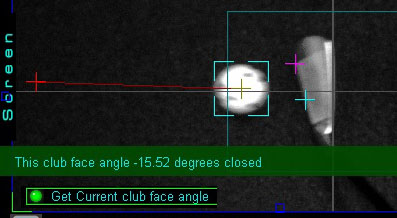
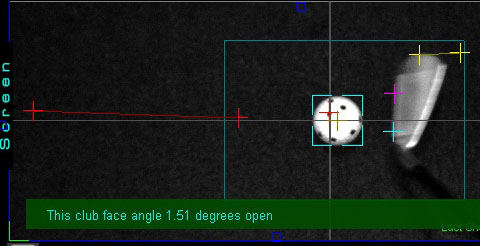
March 5 5:28 pm
CP 10.0.6.8
New 1. The minimized window reposition instructions are now shown more clearly
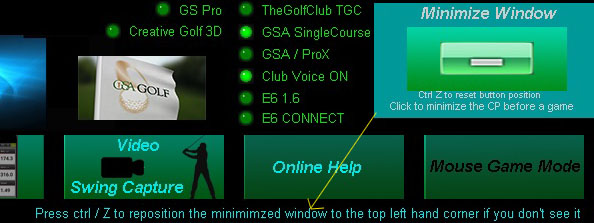
I did this because many loose site of the minimized CP and don't now how to restore it to its default position
New 2. The minimum max ball size setting is now 70 px
This is done due to pitching wedges getting under the ball and causing the measured ball size to exceed the max ball size
and thus the shot is either not be recognized or erroneous results are produced.
March 5 1:13 pm
CP 10.0.6.7
New: ROI Ball out of range error message
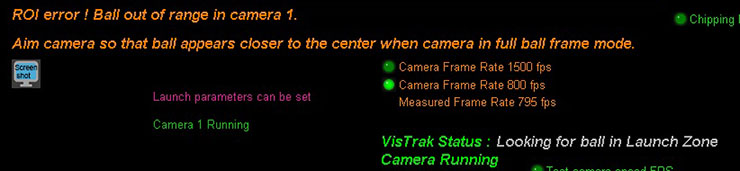
As of this version, if any camera is not aimed correctly so that the ball appears near the center of the full ball frame,
then a "Ball out of range" error message will be displayed and the system will stay in "Looking for ball in Launch Zone" mode.
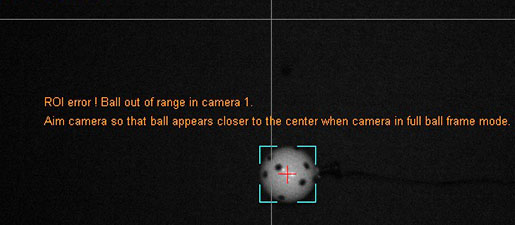
When aiming the cameras in full ball frame mode and video stream mode is on,
a real time "Ball out of range" error message will be displayed if the ball is detected but not close enough to the center.
March 4 5:53 pm
Coming later this week: System Check Procedure
The System Check will run through a number of tests to ensure that the system is setup correctly
and that basic setup errors - like the one shown below here - are pointed out to the user before they resort to
lengthy and time consuming email support correspondence.

The above image (from a customer support session) shows how off the camera aiming is.
The system won't function with camera aiming this far off.
March 4 9:26 am
CP 10.0.6.5
Fix: Ball not being detected in camera 2 when clicking on frame image or loading frame for the first time
March 3 4:06 pm
New entry in the Issues and fault finding page
5.2 The system doesn't detect small tap-in putts.
Probably causes
1. The ball wasn't detected leaving the launch zone area.
2. The ball didn't attain the minimum ball speed for a putt or shot
Even though the system maybe in "Putting Mode" so that the camera frame rate is reduced,
this reduction in frame rate may still not be sufficient to see the ball leaving the launch zone area.
A solution would be to place the ball very close to the forward edge of the launch zone area when attempting a tap-in putt.
Generally speaking - and to the best of our knowledge - no overhead camera tracking system can detect a 4 inch or so tap-in putt.
(and certainly no radar system can - which at the best of times can't even detect a regular putt let alone a tap in putt)
Reason is because no system can differentiate between the player intentionally playing (i.e. tapping) the ball
and not just repositioning the ball on the mat with a club or foot if the ball is not seen to have left the launch zone area.
March 3 9:45 am
LX2 gets additional upper lighting bank, on/off switch and USB ports
March 3 8:45 am
How the Floor GS (Grey Scale) setting effects the brightness/contrast setting.


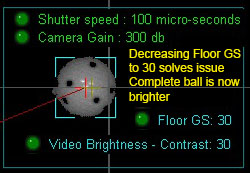
If your lighting is insufficient to illuminate the ball so that it is detected when using fast shutter speeds,
you will have to increase the Brightness/Contrast level.
In so doing, you may find that only the center of the ball is showing an increase in brightness.
This is because the brightness procedure is only increasing the brightness of pixels that have a GS above the floor GS level.
The idea is to only increase the brightness of the ball itself and not the surrounding floor so that a stronger contrast is made between the ball and the floor.
It is thus important that the Floor GS setting is set closer to the actual floor gray scale in order to increase the brightness of the complete ball.
March 2 2:36 pm
CP V 10.0.6.4
Fix: Occasional false error message being shown in camera panel stating:
"Error: Floor GS setting of - is lower than dark trigger pixel. System won't function"
Line Drawing
New: Line Drawing for Club and Ball data verification including AOA.
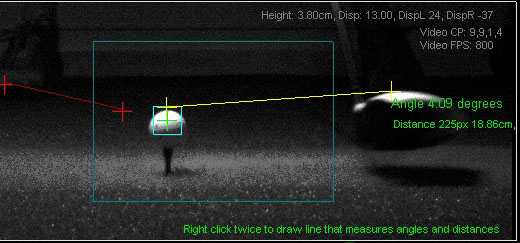
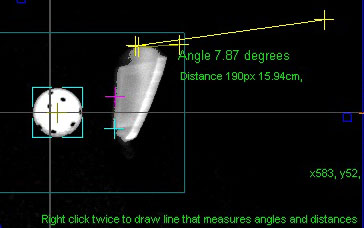
Users can now draw lines on the shot ball and club images to measure any angles and distances.
Right click to start the line, move mouse cursor over end position and right again to set the line end
Line drawing functions in both the video and camera panels
March 1 3:00 pm
CP V 10.0.6.2
Fix 1: Laser settings not being stored
Fix 2: Some Laser settings being ignored
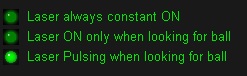
Previous Tech News pages
![]()
![]()
Click above for all your accessory requirements

![]()
Factory
Based in Naples, Florida,
all GSA Golf products are meticulously assembled and tested by hand to meet the highest industry standards

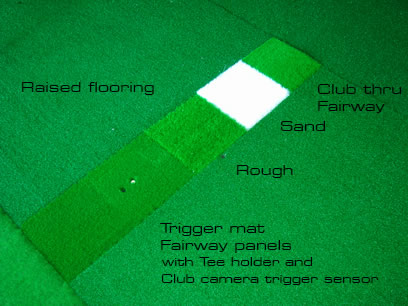
![]()
![]()
GSA Golf golf simulator components and kits
CX and Vistrak system components can be used to build the complete GSA Golf golf simulator camera tracking system
at a far lower price than the ready made system prices
Click above to read more about GSA Golf components and kits
![]()
The GSA Golf camera tracking software is available to
all OEM golf simulator manufacturers
and/or DIY enthusiasts for just
$ 399.00
Just purchase your own cameras and lighting
Click above image to read more
![]()
GSA Golf Investment and Reseller Opportunities
![]()
Recent customer comments
Hi Martin, I just wanted to drop you a note to say how amazing the new VisTrak camera is.
I am still playing around with the settings and learning but the video capture and being able to see the frame by frame impact is awesome!
I also really like the way you show the ball ready/playback buttons as an overlay on the TGC.
The best part of my day is going to the tech page and seeing your latest updates - keep up the good work!
Richard L. Illinois 12/17/2020
![]()
Hi Martin- I wanted to let you know how much I appreciate your efforts.
I could have bought any of the expensive and well-known golf simulators, but I’m glad I ultimately took the chance and bought your products.
It wasn’t an easy decision, as it takes a leap of faith to take the road less traveled, but it has made all the difference.
I love that your products are not perfect (no one's are) but that you strive for perfection while pushing innovation.
You’re clearly never satisfied. As soon as you develop a new software feature, or build a new camera system, you're immediately back at it working on the next iteration.
You’re a true inventor and engineer. Almost every day I download the latest beta and see how it enhances the simulation.
It's like Christmas morning everyday.
Sometimes there’s a marked improvement. Sometimes the new feature “breaks” something else.
But over days and weeks, I feel how the collective innovations are improving the overall experience.
Your products aren’t for everyone but they are a clear alternative to the high-margin corporate products that have an arm's length association with their user base.
Buying a GSA product is buying into you and becoming part of your user community.
You listen, you care, and you explore. I know many of us appreciate it but perhaps not enough of us say thanks.
Martin, thank you for an enjoyable and rewarding journey with your products in 2020.
You’ve made a COVID 19 year more endurable.
Eric P. Burien, WA 12/25/2020
![]()
Matt P. 1/15/2021
Hello Martin, I have had 2 weeks of excellent play and stability in Eagle Mode! This has been very enjoyable! Matt T.
![]()
Matt T. 1/14/2021
Hi Martin, I see your daily updates on the Tech News page and I just want to say thank you for all your hard work and dedication.
Your passion for golf and engineering clearly shows and thank you!
![]()
Mike B. 05/03/2021
Thanks Martin……..
I appreciate the excellent customer service and fair pricing! And the very informative website!
Have a great day!
Mike.
![]()
Note that all GSA Golf software is written in the C++ programming language, which isn't particularly easy.
As they say, while it's easy to shoot yourself in the foot with the standard C language,
you can blow your whole leg off in C++. : )
![]()
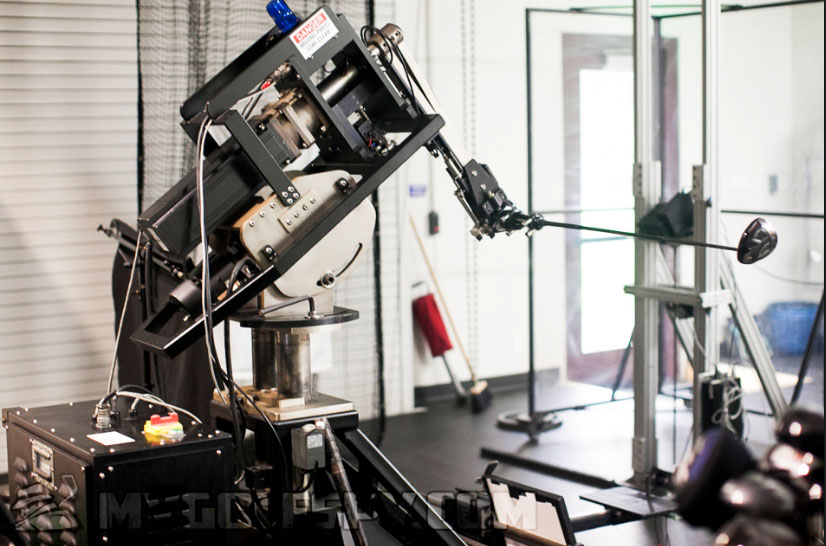
Click above button to read more...
![]()
Technical Support
![]()
Martin Gardiner
Founder of GSA Golf
These days, when I'm not developing golf simulators, you'll find me in my keyboard music studio
![]()
Contact us
![]()
Business opportunities with GSA Golf
Enjoy huge earnings and great markups by using our cameras and software
for your system installations or just offering any of our products for direct sale.
![]()

![]()