![]()


January - September 2023
![]()
September 30 1:25 pm
V 9.9.6.0
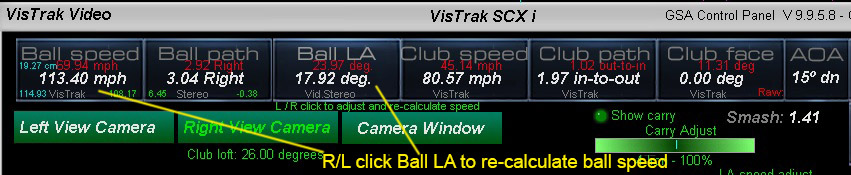
New : For SCX users:
You can now see the effect the ball launch angle has on ball speed by L/R clicking on the Ball LA button in the Video panel. L click increases LA, R click decreases LA
Change :
Max frame white pixel count increased to 20,000 for users using large white woods and drivers
September 22 3:05 pm
V 9.9.5.8
Fix 1: Inability to switch off carry factors
Fix 2: Carry factors not functioning correctly for certain clubs
September 17 1:58 pm
SCX Xenon flash control circuit board
completed and tested
Nice to get down to some nice hardware development for a change today
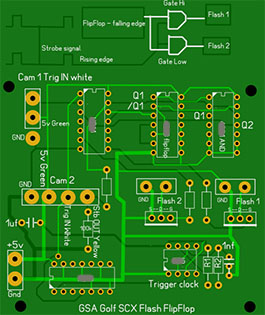
This circuit board controls 2 Xenon flash units for the SCX dual ball spin frames
The SCX right camera will send out a strobe signal for each frame. The first strobe fires flash 1, and then (via a flip flop circuit) fires flash 2.

September 16 3:45 pm
V 9.9.5.7
New 1: More dynamic carry factor control for wedges.
New 2: Improved SCX stereo table default values
September 14 5:45 pm
Business news
Golf Simulator Manufacturer's Google Organic Ranking using the Keyword "Golf Simulators" on 9/14/2023
1. TrackMan
2. ForesightSports
3..SkyTrak
4. Full Swing
5. TruGolf
6. GolfZone
7. GSA Golf
8. AboutGolf
9. HD Golf
10. OptiShot
11. Uneekor
12. X Golf
Surprisingly, other well known companies like Flight Scope or ProTee didn't even appear in my search in after 10 pages
The reason I did this ranking search is because I'm being constantly bombarded with (so called) SEO experts that want to sell me their SEO services for an arm and leg, promising great returns.
While GSA Golf is not number one, it isn't at the bottom of the list either, so I very much doubt that adding any additional SEO to my website is going to produce any better results.
Note that the search list only included real golf simulator manufactures organic ranking and not resellers or sponsored ads.
When it comes to increasing sales volume, one thing above all will effect this : Advertising - serious big time advertising costing serious money.
In contrast to the others, I don't have a multi-million dollar advertising budget on hand (like Full Swing that can afford to pay Tiger Woods millions to use his name and images) ,
so have to live with a smaller sales volume. Fine with me though.
BTW I have no doubt that the above listed companies can afford the very best and most expensive SEO services available in order to achieve such high Google organic rankings.
Whereas, GSA Golf achieves almost equally good ranking with next to zero SEO.
September 8 4:45 pm
V 9.9.5.6
Fix 1: SCX Issue with ball centering in camera 2
New: More SCX Xenon updates
September 4 5:30 pm
V 9.9.5.4
New: Image Brightness control de-activated as this was causing too many issues. Replaced with Contrast setting only now with SCX users.
Fix 1: Possible issue when clicking the OK button in the overlay playback window causing the next window to be showed too small.
New: More SCX Xenon updates
September 2 1:00 pm
V 9.9.5.2
Fix 1: Issue when in zoom mode in camera panel
Fix 2: Possible issue when system is looking for ball when Contrast Setting > 0 - e.g. ball sometimes a ball is detected without a ball being there
New: SCX Xenon flash frame grab completed
September 1 7:00 pm
SCX Xenon development
Tests today showed spectacular clear images of the ball at high speed.
Even dimples can be clearly seen.
This will allow us to develop the next SCX derivative
VisTrak SCX Xenon DP
System measures ball spin and spin axis using Dimple Patterns instead of ball markings
$3,199
The SCX Xenon DP uses a hi-resolution camera with a 25mm zoom lens to capture hi-res images of the spinning ball in flight
This camera captures clear images of the ball dimple patterns (hence the name "DP")
so that ball spin and spin axis cam be measured without the requirement to use markings on the ball
Expected release date: 2nd quarter 2024
Note: the regular SCX Xenon can be upgraded to DP specs for just $200
August 26 1:30 pm
V 9.9.5.0
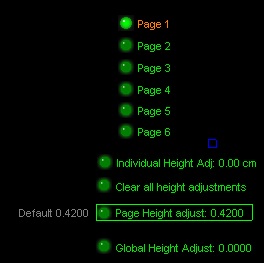
New SCX calibration default settings.
Calibration tests today showed accurate results with the cameras mounted at 9ft high.
As all SCX systems are now using the same calibration table. there shouldn't be any further adjustments necessary.
Default adjustments are: Page 1 adjust : 0.4200, all other page height adjustments set to 0.3200. Global and Individual height adjusts set to 0.0
August 24 4:30 pm
GSA Golf's Google ranking moving up
Even above Uneekor today with the search phrase "Golf Simulators".
I'll be starting a Google Shopping campaign soon too.
August 23 1:30 pm
V 9.9.4.9
Various smaller updates.
Less obtrusive invalid shot sound.
August 20 2:30 pm
V 9.9.4.7
Color camera updates - New naming convention for color shot video files.
Color video files are now only a 3rd of the size then they were before
A number of smaller cosmetic updates.
Video shot video playback is automatically stopped when manually opening the video panel.
August 18 10:00 am
V 9.9.4.6
Fix: Only one putt being detected when in putting mode
August 17 1:15 pm
V 9.9.4.5
Fix 1: The second camera in SCX systems not always waiting for the ball on mat to be detected
This is a very important fix as if the ball is not detected in camera 2, then the system would have used the ball position from the previous shot. In this case, ball LA and speed would probably not be correct.
Fix 2: Pulsing ball placement Laser not switching off when ball on mat is detected.
August 16 2:00 pm
V 9.9.4.4
New 1: In order to achieve more consistency with the systems sent out to customers, all SCX systems now use just one single stereo disparity calibration table.
New 2: After a shot and the user goes into the camera panels, data from that last shot is still shown.
New 3: Max Chipping mode delay frames increased from 8 to 16.
New 4: New quick update installation.
Use the green button (or the button on the top left here) to just update the current version without having to download all the other files (i.e. images, DLLs, sounds etc)
Fix 1: Irrelevant error and warning messages being displayed
August 14 6:05 pm
V 9.9.4.1
New : Page height adjust for the stereo disparity table
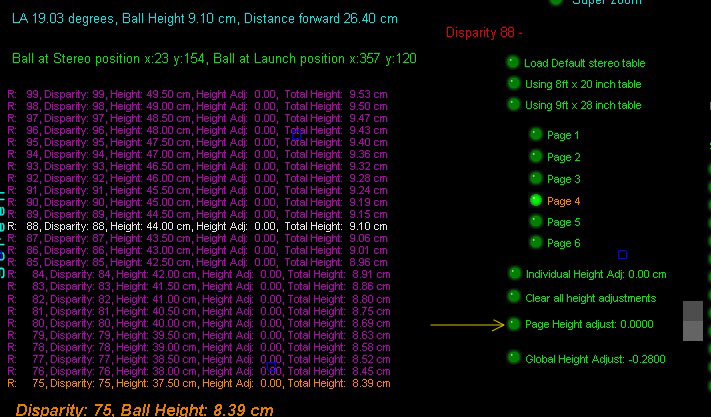
In contrast to the Global Height adjust that affects all 150 table entries, the page height adjust only affects the 25 entries in the table's page
August 13 1:45 pm
V 9.9.4.0
New 1: An error message is now shown in both the CP's main panel and camera panel if the dark ball strike trigger pixel is brighter than the user defined floor GS level.
System is unplayable in this case as the ball will launch immediately after placing it on the mat.
![]()
August 12 4:15 pm
V 9.9.3.9
New 1: Update for SCXi users
Fix: Stereo right camera not always centering the ball correctly after the "Looking For Ball" process
This was a difficult one to find. Took me over 8 hours of debugging work to find this sporadic bug in fact.
It's an important fix though as without correct ball centering in both cameras, stereo disparity values won't be correct and thus ball vertical height, LA and speed will be off.
New 2:
![]()
The ball strike trigger pixel positions are now shown with orange cross hairs in camera 1.
It's important to know that the forward pixel (i.e. the pixel in front of the ball) must be darker than the "Floor GS" and that the
Trig Light pixel (i.e. the pixel in the center of the ball) be brighter than 150 GS (Gray Scale) otherwise a ball launch will immediately occur.
A ball strike is detected when either the dark pixel goes light (i.e. the ball flies or rolls over it) or when the Light pixel goes dark (i.e. because the ball is suddenly not there anymore).
If you find that a ball launch occurs immediately after placing the ball on the mat, ensure the dark GS pixel is shown darker that the Floor GS. If not, increase the Floor GS so that it is lighter than the dark pixel.
In the above example, the Trig Light pixel shows a GS of 183 (i.e. over 150) and the dark pixel GS is 10 (i.e. darker that the Floor GS of 104)
New 3:
Fix: Color cameras not showing color images correctly after cameras are started and user goes back into the Camera panel
August 10 3:45 pm
New easier to follow camera installation instructions
LX2 gets a laser ball placement guide as standard now

August 9 3:30 pm
V 9.9.3.8
New 1: Update for LX2i users
New 2: SCX incorrect scaling warning message made brighter
August 7 3:30 pm
V 9.9.3.7
New 1: After starting the cameras from the CP's main panel and then clicking on the Cameras tab, the current frame now shows the ball located with stereo Disparity and ball Height is set to 0.
New calibration instructions

1. Place a ball on the hitting mat and click the "Start/Stop Vistrak" button from the CP's main panel.
You should see that ball is located in both the Right and Left cams after a couple of seconds
2. Go to the "Cameras" panel
This will set the measured ball height to zero cm and disparity to zero
3. Place the ball on a dark non reflective object of a known height (anywhere from 4 to 20 cm high) and click the Soft Trigger button in both cameras 1 and 2.
You should now see a new ball height shown at the top of the screen.
In the above example, the ball was placed on a rubber stand 4.3 mm high.
If the ball height shown does not correspond to the actual height of the ball,
then the stereo "disparity to height" table has to be adjusted.
Go to the SCXi Installation page for further calibration instructions
August 6 1:30 pm
SCX Cased track lighting version
You now have the option of a cased track lighting version of the SCX
July 27 12:00 pm
New track light lens

Price $39 each
July 26 4:00 pm
New SCX lighting comparisons
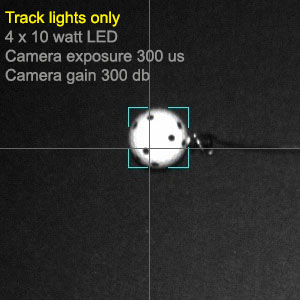
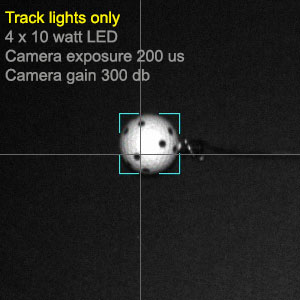
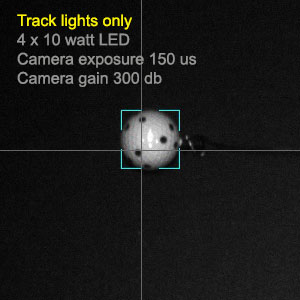

To my surprise, these new lower wattage (10watt) LED track lights produce better and brighter images than the 20watt versions of the lights.
Camera exposure can now be set at just 100 micro seconds (or even less) so that motion blur is essentially eliminated.
July 26 12:55 pm
V 9.9.3.2
A couple of SCX shot videos were sent in recently that showed that the ball was not correctly centered in the image (caused by head or hands in the frames)
which resulted in incorrect ball path and LA measurements.
A ball center check is now made on SCX stereo systems to correct this.
July 25 4:40 pm
V 9.9.3.1
You can now designate multiple clubs as chipping mode clubs (usually just wedges)
In chipping mode, the camera's frame rate is slowed down to allow the ball to be detected outside the launch zone area with slower shots.
Note that if the ball has not been detected to exit the launch zone area, then the shot won't be recognized.
July 23 5:30 pm
GSA Golf LX2 vs Bushnell / FS GC3
While running tests on my new LX2 launch monitor this weekend, I noticed that accurate club face angle detection isn't easy to accomplish.
So I thought I'd do some basic Google research on how the competitors solve this issue. Especially the GC3 that states to measure club data with just one dot on the club.
Well guess what?
At least according to all the research I've done, the GC3 doesn't even capture club face angle!
Club face angle at impact to the ball is arguably the most important of all club data points but this is just left out with them.
I know from many that contact me about floor mounted launch monitors that captured club data is of paramount importance to them
but it would seem that most are not aware that the GC3 doesn't inform purchasers that the (in our opinion) most important club data point (i.e. club face angle) is not captured.
(at least as far as we can tell from their websites)
I find this rather misleading to say the least.
Another issue I'm having with other LM manufactures that require club markings to be applied to the front face of the club, is that what happens if the player strikes the ball with a closed club face?
In such a case, (and from all the tests I've done) the dots wouldn't even be visible to the side mounted cameras.
If you ask me - somethings fishy going on with the marketing claims of some of these launch monitor manufacturers.
BTW The LX2 captures and measures club face angle, path and speed
(using a white reflective strip applied to the top of the club)
and does this for less than half the price of its main competitors
(without any subscriptions) -
plus it functions with TGC, GSpro CG3D and E6 straight out of the box.
VisTrak LX2 is the world's first and only floor mounted launch monitor that features a true horizontal camera
To the best of my knowledge, all others offer only systems with vertically mounted cameras so they can't see the club face angle.
And, to the best of my knowledge, no other floor mounted launch monitor on the market offers dual shot video playback from both top and side view cameras.
July 21 3:00 pm
V 9.9.3.0
A couple of small bug and cosmetic fixes
July 20 5:00 pm
SCX lighting comparisons
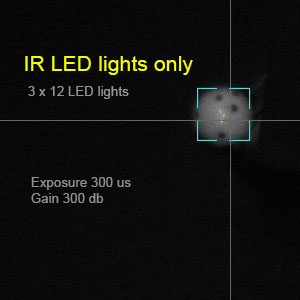
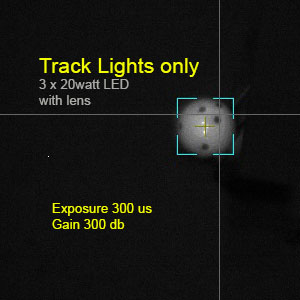
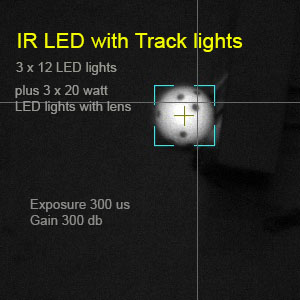
Currently all cased SCX systems are being supplied with both IR LED and Track lights
While all track systems are being supplied with track lights only
V 9.9.2.9
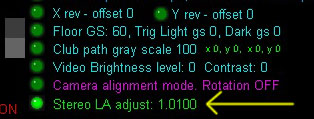
New
1. Stereo LA adjust feature in the Camera panel for SCX users. LA updated result is immediately displayed.
Feature saves having to open the Stereo Calibration panel.
2. A couple of small bug fixes
July 15 4:50 pm
ProTee Launch Monitors
GSA Golf have now joined forces with ProTee to promote and distribute the new ProTee Launch Monitor series in the US.
Priced from $6,000, these ceiling mounted systems have a significant price advantage over its main competitors (namely Uneekor EYE XO and TruGolf's APOGEE)
while matching (or even exceeding) features and performance.
Not least of which is the ability to measure ball spin and club data without the requirement to use special ball and club markings.
To the best of our knowledge, only the TruGolf APOGEE (priced at $11,500) can do this.
July 11 2:50 pm
V 9.9.2.8
New customer camera registrations
LED Line indicator on/off control in the setup panel
June 22 4:17 pm
New KX systems
The KX now uses the new LX2 as tracking system allowing a price drop to $1,999
June 18 3:35 pm
New LX2
Complete re-design for the LX2 with new slim line casing.
Click above images to read more
The VisTrak LX2 is the world's first and only launch monitor offering post shot video replay of your shot from both side and top cameras
You won't find this feature on any other floor mounted launch monitor on the market today no matter what the price.
Nearest competitor: GC3 at well over double the price
The GSA Golf LX functions with E6, GS Pro, CG3 and TGC (and more) game software packages
without any additional GSA Golf subscription costs.
June 6 8:10 pm
SCX Xenon
Major progress made today on the development of the new SCX Xenon system
June 6 3:00 pm
V 9.9.2.5
Creative Golf 3D
New 1: Interface to Creative Golf 3D golf simulator game software is now active in this release of the CP
New 2: putting mode or chipping mode now stored in the shot video
New 3: First beta test release of the new SCX Xenon now active
June 2 3:05 pm
SCX Xenon

The SCX Xenon development is nearing completion now.
Priced from just $2,199.
Nearest competitor: Uneekor EYE XO at $10,000
Ball spin measured with or without ball markings
When without ball markings, a 25mm lens is used to capture close up images of the ball with detailed ball dimple patterns
May 28 2:05 pm
New super cool looking light bar indicator
All systems now include a blue light bar indicator.
Light bar pulses if system is looking for a ball on the mat.
Light bar stays ON when ball is detected and system is ready for swing.
Other colors available too (Green, Red, Blue etc)
May 25 4:25 pm
V 9.9.2.4
New backup and restore settings options

Even though settings are stored after every session, you can use these new backup and restore options in case of issues.
Once you are happy with your settings, click the Backup Settings option. Should - for some reason - you lose your settings or they are get corrupted, just click on the restore button.
In order to prevent inadvertent clicking on these options, you have to hold the shift key down to use them.
New lasor controls
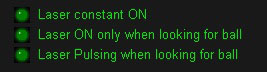
$199
Optional extra Laser ball placement guide
Indicates to user that the ball has been detected in the launch zone area on the mat and ready for swing
Laser automatically switches off when ball is located.
May 22 1:45 pm
V 9.9.2.3
Fix : Occasional incorrect ball speed frame count resulting in low ball speeds
May 19 4:52 pm
V 9.9.2.2
New 1: Faster shot calculations to reduce the ball strike to launch lag time.
Previous versions where running 2 pass data calculation routines which resulted in all calculations being run twice.
This version uses a single pass data calculation routine.
New 2: shot video playback overlay position out of bounds check
Fix 1: bug in ball strike frame detection
Fix 2: shot data sent to game not always the same as displayed data
May 18 5:30 pm
GSA Golf business news

The below images are of my new VisTrak LED track light systems.
Extremely competitively priced from just $899 to $1,699 (no one else even comes close) ,
these systems - with all their super hi-speed camera features - far surpass any of the competition in this price class and
will undoubtedly be a major player in the golf simulator tracking market very soon.
Available on Amazon soon too.
Click above image to read more ...
Click above image to read more ...
Click above image to read more ...
Click above image to read more ...

May 17 1:50 pm
V 9.9.2.0
Improved club path, speed and face detection.
May 12 2:00 pm
New LED track lighting test results

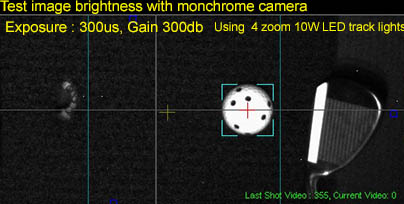
I'm pleased to say that the tests using the new zoom-able 4 10w LED track lights showed excellent results.
All new systems will thus be supplied with this new LED light track from now on instead of Halogen light tracks.
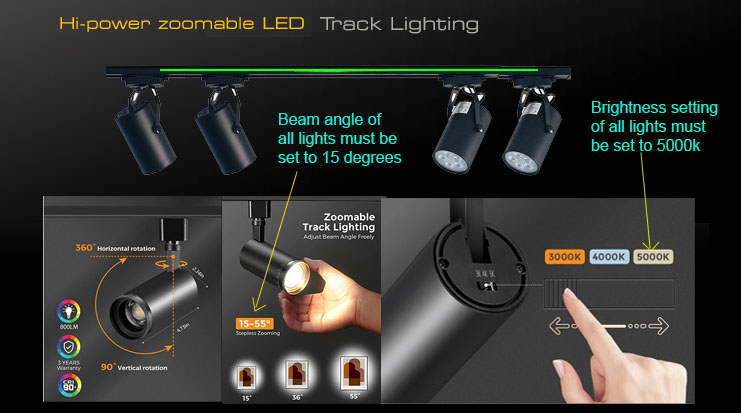
4 hi-power LED zoom-able track light system with 800 Lumens per light
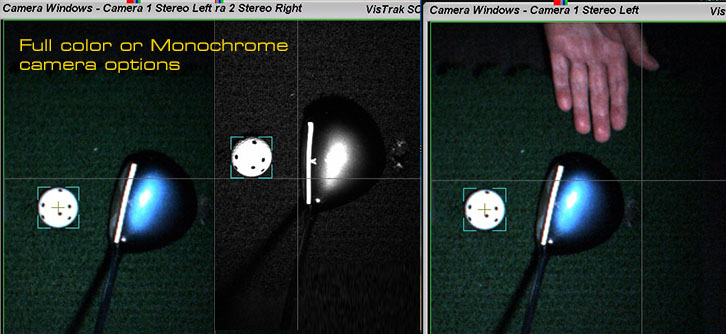
Choose between color or monochrome cameras
May 11 11:30 am
V 9.9.1.9
Fix: issue causing ball strike frame not to be detected correctly that resulted in incorrect launch data.
New: Number of smaller improvements
May 7 1:15 pm
IR LED vs Halogen lights
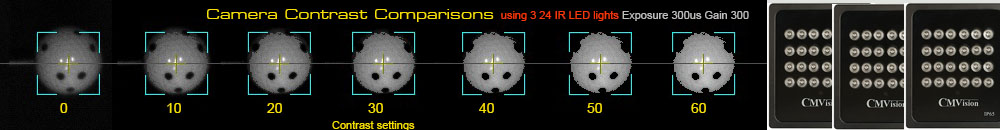
Ball images using 3 24 IR LED lights

Ball images using 2 24 IR LED lights
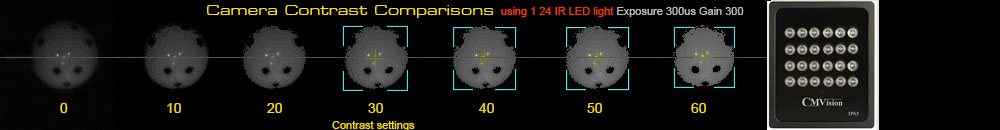
Ball images using 1 24 IR LED light
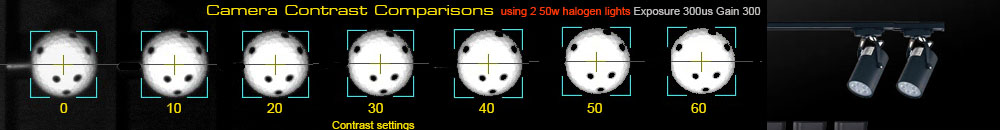
Ball images using 2 50w 12 degree spot halogen lights
As can be seen, just 2 50 watt halogen lights easily out perform the 24 IR LED lights - even without having to increase the contrast settings
May 6 1:30 pm
V 9.9.1.8

Video frames
This major CP update reduces the ball strike to ball launch lag time.
Currently, the system is capturing 32 frames per shot, whereby only a fraction of these frames are actually being used.
Most shots only capture a max of 4 to 8 frames before club impact to the ball and another 4 to 8 frames after that.
The current longer lag time is due to the system looking for a ball that has long past the FOV of the camera. i.e. the system is looking for a ball that is not there.
Reducing the total frame count from 32 frames per shot (i.e. 16 frames before impact and another 16 frames after ball impact )
to 16 or 12 frames per shot ( i.e. 8 or 6 frames before impact and 8 or 6 frames after impact) should significantly reduce the ball strike to launch lag time.
Select the number of ball / club frames the system should capture for a shot in the Setup window.
May 5 2:30 pm
V 9.9.1.7
Color cameras
The new color camera software updates are now completed
New:
Improved ball strike frame detection
May 3 3:45 pm
Color cameras
The new color camera software updates are nearing completion and should be ready sometime this weekend.
Business news
Application for the trade mark "VisTrak" has been successfully submitted to the US patent Office 3 weeks ago.
While the application has been officially approved by the USPTO, (and to the best of our knowledge no one else has applied for this trade mark name before us),
final trade mark approval won't be given for another 6 months or so.
One of the main reasons to apply for a trade mark license is because Amazon require this before named products can be advertised on their platform.
Amazon doesn't require that the trade mark to have actually been approved, they just want to see that it has been officially applied for and not rejected,
which usually means the name is still available and trade mark approval is likely.
May 1 4:50 pm
Color camera systems
All the work done recently on the monochrome camera systems has now to be applied to all the color camera systems.
This work should be completed within the next few days
Business news
Cased system prices have been increased to allow for better dealer markups
Halogen track system prices have been lowered for those customers purchasing direct from us
April 30 2:30 pm
V 9.9.1.6
SCX camera alignment via frame image rotation
The camera alignment image rotation software is now complete and the first Beta release of this feature is now ready.
Many other improvements also in this update including:
Improved ball detection and faster shot calculation speed.
Note that this update required a large number of modifications and additions, and deveopment took the best part of 10 days.
In case of issues, re-install the previous CP version V 9.9.1.5 from April 23 2023
April 24 2:00 pm
SCX camera alignment via frame image rotation
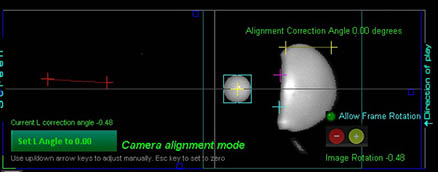
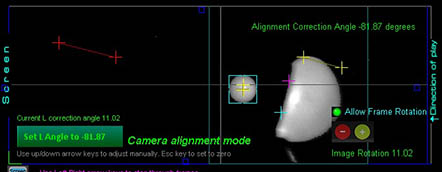
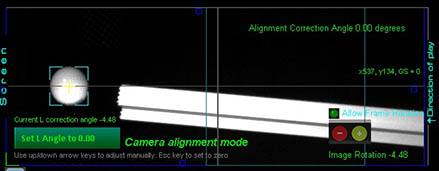
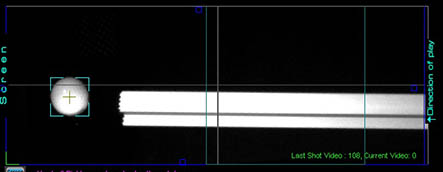
SCX Camera alignment can now soon be obtained with the new frame image rotation feature.
Current CP versions only rotate the co-ordinates so the user doesn't see the actual rotation.
This feature is 99% complete and should be available tomorrow.
April 23 2:00 pm
V 9.9.1.5
Horizontal correction angle now shown with yellow line from ball launch position
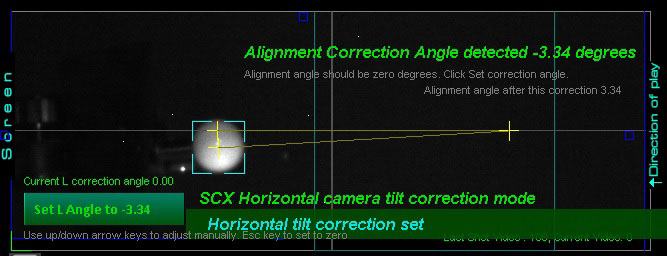
SCX Horizontal tilt correction software completed
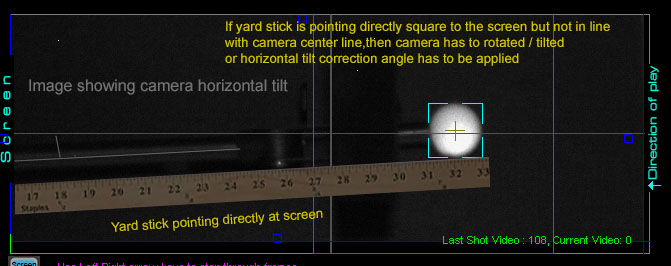
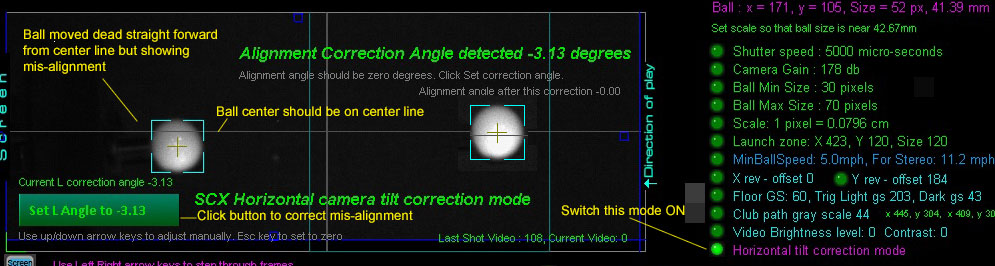
Setup instructions to correct camera tilt alignment
1. Place ball on the usual place on the hitting mat.
2. from the Control Panel's main window, click the "Start / Stop VisTrak" button so that the ball is detected on its launch position.
You should see that ball is located in both the Right and Left cams after a couple of seconds
3. Go to the "Cameras" panel and select camera 1 (the left camera) and click the "Soft Trigger" button to see the ball.
4 . Using a straight edge (or line laser) that is pointing straight ahead towards the center of the screen and lined up against the ball on the hitting position,
move the ball around 12 inches forward in a straight line.
5 .Click the "Soft Trigger" button again to grab a new frame of the ball in its new position.
Ideally you should see that the ball is still exactly on the center line and the "Alignment Correction Angle is 0".
6. If not, then click the "Set L Angle to ..." button in order to correct the mis-alignment.
7 . Do the same for camera 2 ( the right camera )
April 21 2:00 pm
V 9.9.1.2
A couple of small cosmetic errors corrected
SCX Vertical Launch Angle calculation
In order to measure accurate ball vertical launch angles (LA), it's imperative that the cameras are mounted square to the ground.
Any horizontal tilt will result in erroneous LA measurements.
In order to check for horizontal tilt, place any straight edge or pole on the hitting mat from the ball launch position, pointing (as near as possible) perfectly straight forward and
grab a new frame with the "Soft Trigger" button in the camera panel.
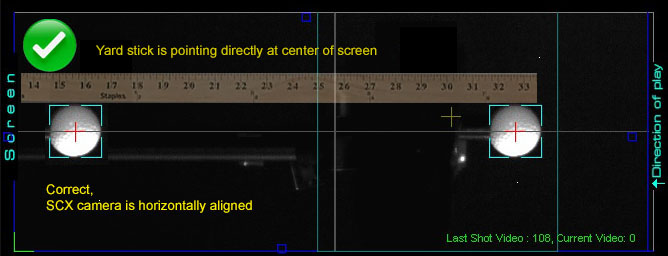

The above image shows that the straight edge pole is in line.
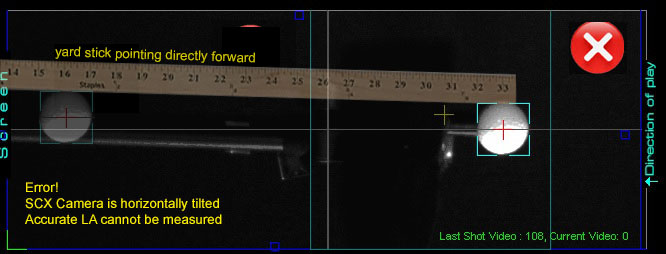

In this image, the pole appears tilted.
In order to correct the problem, you will find that there is no direct easy method to horizontally adjust the tilt as the low cost plastic mounts only feature vertical tilt and rotation.

One simple temporary solution for the moment is to place a small shim or piece of thick tape under one side of the mount base to correct the tilt.
Do this check and adjustment for both left and right cameras.
The more elegant solution is to correct the tilt mathematically with image rotation in the Control Panel's image processing software.
This "tilt correction" software should be available this coming week.
April 20 1:45 pm
V 9.9.1.1
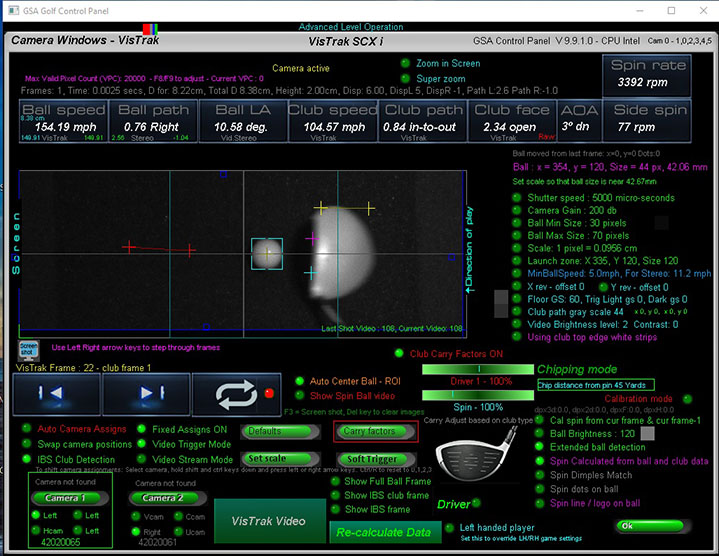
Fix: Ball Strike frame not always being detected correctly
April 19 1:40 pm
www.golf-simulators.com now back online
Due to an administration error with the website hosting company, this web-site URL was down for the last 3 days.
Of course, everyone thought that GSA Golf was out of business during that time.
As you can see, the problem is now resolved though.
All other GSA Golf related URLs and web sites (i.e. www.gsagolf.com and www.vistrak.com) are also up and running as usual
as are the Google Adwords advertising campaign and the all important Google search ranking.
V 9.9.1.0
New hi-precision SCX calibration tables
The "disparity - to - height" tables are made by increasing the ball height in single 0.3 cm steps for a given camera mount height and camera separation distance
and entering the disparity value in the calibration table.
First table in this update is for an 8 ft mounting height and a camera separation distance of 20"
Second table in this update is for an 9 ft mounting height and a camera separation distance of 28"
To activate: go to the camera panel, select calibration mode and - depending on your camera mounting height and seperation width -
click either the new "Using 8ft x 20 inch" or "Using 9ft x 28 inch" table.
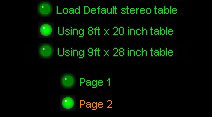
April 17 12:35 pm
V 9.9.0.8
Basic SCX Stereo camera calibration
Fix: Disparity shown in calibration panel not always correct.
Fix: ball path not calculated in calibration panel.
New recommendation: Min distance the stereo cameras should be apart is now 20 inches as any less is not producing sufficient disparity values to calculate LA accurately.
April 15 2:30 pm
GSA Golf Business news
Amazon GSA Golf product listing
Finally, the long and winding road to get our products listed on Amazon is nearing an end.
The required trade mark registrations with the US Patent Office have been completed, so it should only be a few days now before our products are being listed on Amazon.
Website Online credit card payments
While the website online credit card authorization process issue is still not resolved, we do a have temporary work-around that allows to customers to purchase products with credit cards as before.
Only difference is that we have to manually authorize the payments at this end with our merchant account provider.
A new feature allows customers to select Invoice payment methods that give a 6% price discount
March 28 3:30 pm
V 9.8.9.6
Fix: top of white clubs occasionally being detected as a ball.
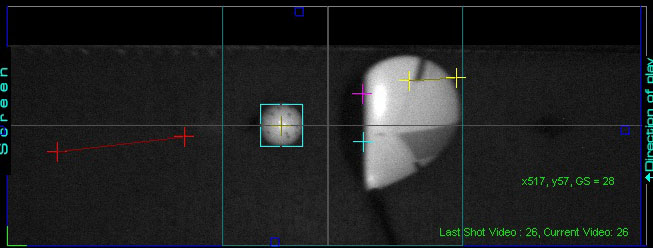
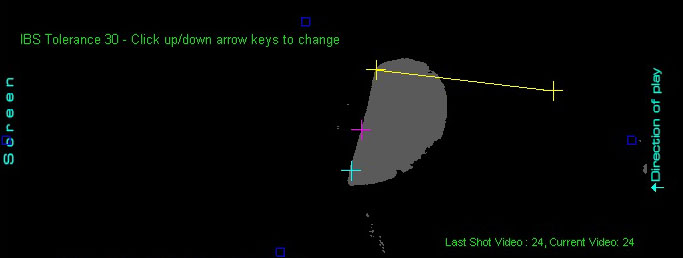
Improved IBS club detection
New: Ability to switch off ROI for EV vcams
V 9.8.8.6
EVi Vcam vertical launch angle detection without side illumination
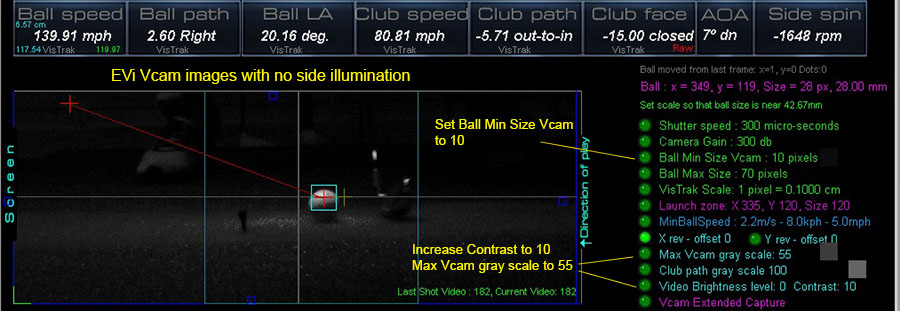
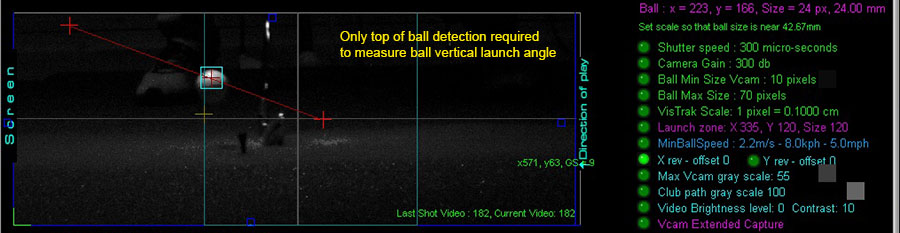
The floor mounted Vcam camera was around 7ft away using a 6mm lens
Numerous other smaller updates and modifications
February 24 2:00 pm
V 9.8.7.9
New: Shot Video file numbering method updated
The last shot video file number and bank number is stored so that your shot videos will always start from the last video number stored.
A new "Reset Video Count" button in the Video panel will allow you start storing videos from video 1.
Otherwise videos will automatically loop back to 1 after the last video stored exceeds 512.
February 22 3:15 pm
New monitor stands now available
January 8 11:05 am
V 9.8.6.3
Putting issue resolved

When using GSpro, the GSpro open API must remain open.
The GSA CP communicates with GS Pro via this openAPI (Application Interface).
January 7 2:45 pm
Putting issue has turned up in latest versions of the CP. Fix is due tomorrow
Customer has reported that ball strikes are not being detected with GS Pro. We'll be looking into this tomorrow too.
Centered stereo calibration is also set for tomorrow's CP update.
September 13 6:10 pm
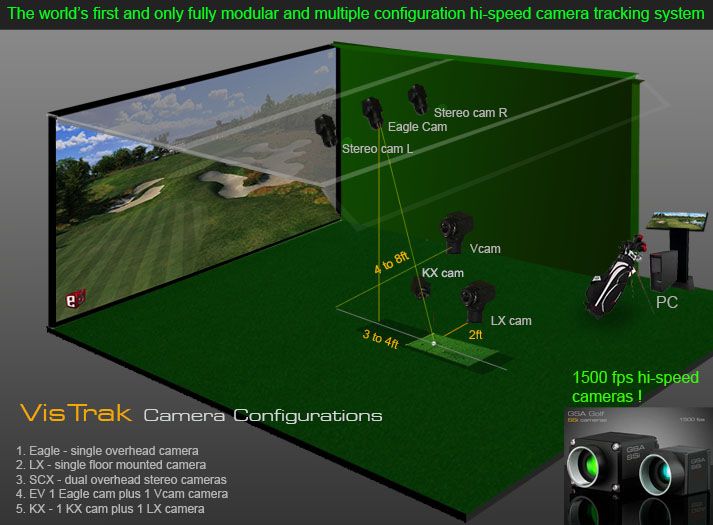
Looks like our modular and multiple configuration hi-speed camera tracking systems are a world's first.
Not to mention our super low prices.
September 11 12:18 pm
New Ball Spin YouTube video
The new VisTrak ball spin video is now completed and online
September 8 5:15 pm
V 9.8.2.4
Updates for VisTrak EVi and KX2i systems

August 23 6:30 pm
Worlds first?
GSA Golf Launch monitors with Dual camera angle 32 frame shot videos
To the best of my knowledge, the VisTrak EVi and KX2i launch monitor systems are the only LM systems on the market today
that feature dual 32 frame shot videos from both the top and side view cameras after every shot.
Prices start at $1,299
August 18 1:00 pm
V 9.8.1.4
Updates for SCX and Eagle systems
![]()
![]()

![]()