![]()


January - February 2024
![]()
February 25 1212 pm
CP V 10.0.6.0
New: Improved VLA detection for EVi systems.
Fix: Ball calculated from Vcam option for SCX systems now removed (i.e. an SCX doesn't have a Vcam)
New: simplified Setup panel

New: Full system download
Use the above download to install the full version Control Panel with sample shot videos
for first time installations on new PCs or for those that would like to run a fresh new installation.
Note that the download is only licensed for cameras that have been previously registered.
February 23 8:30 am
More about Lenses and color cameras
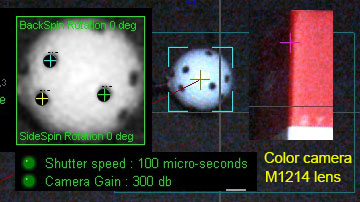
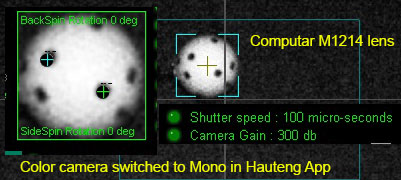
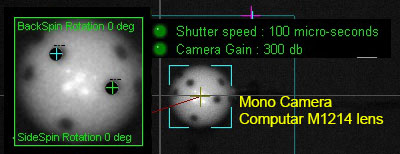

Results of color camera VS mono camera comparisons with exposure time set to just 100 us.
1. Of interest was the apparent increase in image brightness when using a color camera compared to a monochrome camera
2. A better (less grainy) method of converting a color camera to mono is to switch the Monochrome Mode on in the Huateng App in the color cameras Color Process
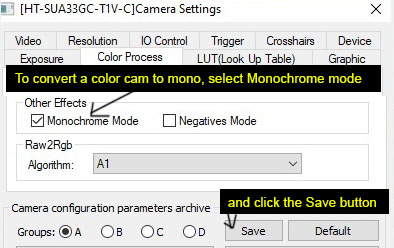
Then set the new "Set Color Cams to Mono cams" option ON in the System Setup panel.
February 22 1:02 pm
CP V 10.0.5.7
Numerous smaller updates, malfunction warning messages and new customer camera registrations.
February 20 4:09 pm
VisTrak LX2 comparisons

While finishing off the new LX2 Compact assembly methods and features today, I thought I'd check out what the competition to this product would be.
Starting off with the Uneekor Mini (with a list price of a whopping $4,500) I viewed the review videos.
Expecting to see really nice shot video playbacks of the club making contact with the ball from the top camera showing club face angle and path,
I was shocked to see that no such video playback of the club face angle at impact to the ball or path is anywhere to be seen or featured in the videos.
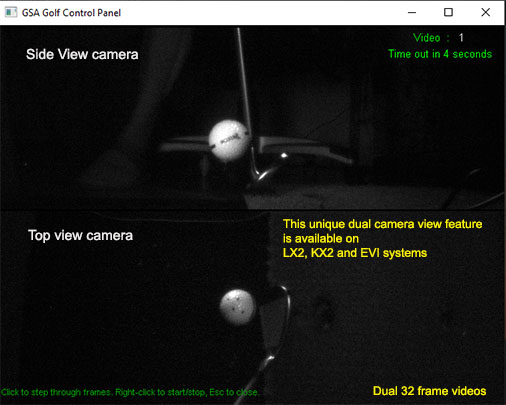

Maybe I'm missing something here, but I'm astonished why people are raving about a system that costs over double the price of the LX2 ($2,299)
that doesn't even capture club face angle and path shot videos from a top camera.
February 20 1:35 pm
CP V 10.0.5.6
Fix: Error in yesterday's valid shot check function causing putts and chips to not be recognized
February 18 6:08 pm
Coming this week:
free GSA Golf Control Panel (CP) evaluation software downloads
Downloads include free 18 hole golf game software and sample shot videos for the CP ball and club tracking evaluation.
The CP download functions with E6, GS pro, TGC and CG game software for evaluation and testing.
February 18 12:42 am
CP V 10.0.5.4
New: Improved valid shot check
to prevent inadvertent ball launches when bending down to place the ball on the mat.
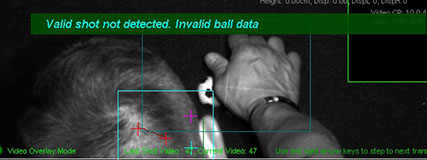
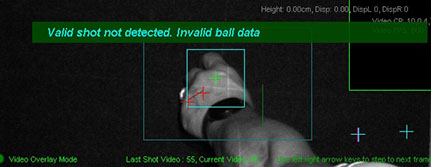
Coming tomorrow: Improved valid shot check
to prevent inadvertent ball launches when bending down to place the ball on the mat.
Do not use soccer balls!
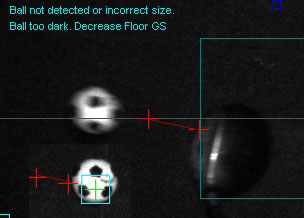
The system requires the ball to be predominately white and balls with large black soccer markings on them
cause the system to either not detect the ball at all or the ball is detected as too small.
February 17 1:45 pm
CP V 10.0.5.2
New: Virtual spin dots for testers - now showing dot positions on circumference plane and ball graphic side view
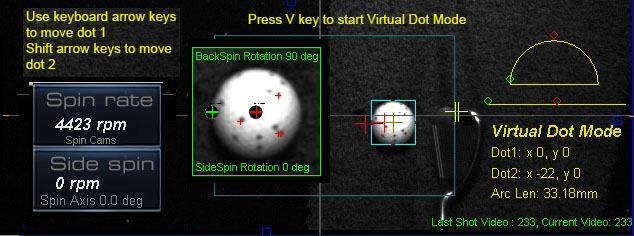
Virtual spin dots are used to test the spin detection method.
Press the V key on your keyboard to go to Virtual Dot Mode
Use arrow keys to move dots around on the ball
The dots can be moved around anywhere on the ball image and the resulting back and side spin rates - based on their co-ordinates - will be automatically shown.
February 15 1:40 pm
CP V 10.0.5.0
New 1: Ball spin detection improved
New 2: New customer camera registrations
February 14 11:46 am
CP V 10.0.4.9
New 1: Ability to convert color cameras to mono cameras
(Switch ON/OFF in Setup Panel (bottom right corner) . Re-start CP after changing.
New 2: New customer camera registrations
February 13 5:12 pm
New NVISAGE launch monitor
GSA Golf is now an official reseller of the new NVISAGE launch monitor
Click above to read Details on the new GSAgolf NVISAGE
February 12 2:25 pm
"Ball Spin Detection Theory" page updated.
February 9 6:35 pm
Coming over the next few days and weeks:
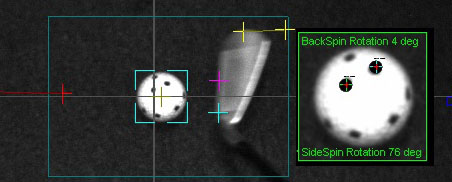
An in-depth analysis of the complexities and methods of detecting ball back and side spin
from an overhead mounted stereo camera system like the SCX
Using real customer shot videos,
all frames showing back and side spin rotation from the flying ball's spin dot patterns or ball logos on the ball will be in-depth analyzed and results shown.
February 9 4:50 pm
Even More about Lenses and IR light testing

As I was so impressed with the test purchase of the Computar M1214-MP2 C-Mount lens at the beginning of this week,
I went ahead and purchased a batch of 10 of these lenses for $1,390.
After all, what can go wrong eh?
Well, as it turns out, plenty can go wrong, as the new batch of the same lenses are not the same as the initial test lens purchased.
Probably the supplier of the lenses had an older model of the same lens in stock with the initial purchase and the newer lenses have changed.
While the newer lenses still have a produce an increase in brightness compared to the standard Marshall lenses,
it is not quite as much and focusing with IR light is not anywhere near as good.
Looks to me like the newer lenses have a coating on them that is meant more for visible light than IR light.
CP V 10.0.4.8
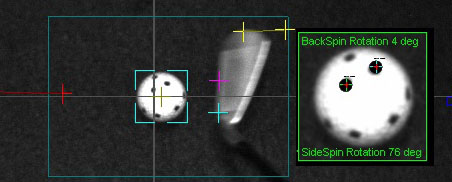
1. Accentuated valid ball spin dots
2. More tolerance with ball size checking
3. Possible issue with camera alignment fixed
4. A number of smaller cosmetic issues fixed
Next CP update with improved ball spin detection due this weekend
February 7 5:18 pm
V 10.0.4.7
Fix 1: Ball not being detected in launch zone when using the single camera VisTrak Eagle system
New 1. New customer camera registrations
New 2. When switching on "Show Carry" the displayed carry is now shown as "Estimated Carry" as the CP can't know what the course conditions are or what the terrain is in the game software.
New 3. Extended Ball detection now default OFF with EVi systems (too time consuming)
New 4. Min ball size reduced to 25 pixels for customers mounting the cameras higher than 9 ft
New 5. The incorrect Scaling warning is now shown in all frames that contain a ball image and which appears to be too large or too small.
February 6 4:05 pm
Improvements to the installation, calibration and fault finding pages
Next CP update due tomorrow
February 5 4:24 pm

They new Computar Lenses (that produce a significant increase in image brightness) are now being offered with all VisTrak systems now
Computar M1214-MP2 C-Mount 12mm Fixed Lens.
IR light testing
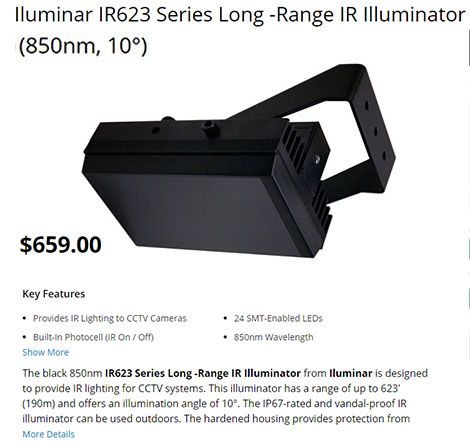
On second thoughts - and as the tests yesterday were so good with our standard 24 LED IR lights -
I don't think I will take the risk of purchasing this $659 IR Illuminator that is 10 times the price of our regular 24 LED IR illuminator.
Main reason: It's not made in China.
And if it's not made in China, then the price is usually 2 to 10 times the price for the same equivalent product made in the USA or in the EU.
February 4 1:50 pm
Even More Lens and IR light testing
 -
-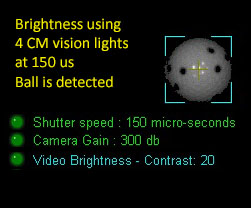
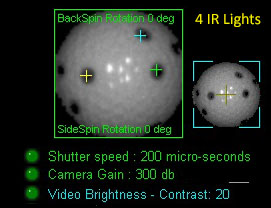 -
-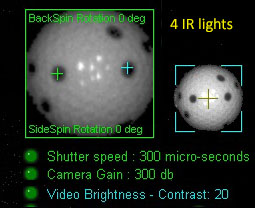
Of course, adding more IR lights also improves image brightness.
Just adding 1 more CM Vision 24 LED IR light or 2 smaller satellite 12 LED IR lights makes a big of difference
Thus, all SCX IR systems will now include 2 smaller 12 LED IR satellite lights.
February 4 12:30 pm
More Lens and IR light testing
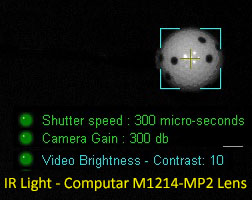
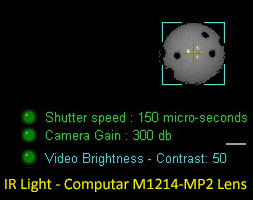

The above images were captured using only the standard IR lighting (3 x CM Vision 24 850nm) at a distance of 8ft but with the new Computar M1214 lens.
All in all, not that bad. Especially considering the low cost of these CM Vision IR lights.
Never-the-less, I will be purchasing the $659 10 degree Illuminar IR lights just to see if there's any substantial improvement.
Thus, the SCX IR will only be fitted with these lenses from now on.
February 4 9:00 am
Improved "Issues and Fault Finding" page
February 1 2:12 pm
V 10.0.4.5
New customer camera registrations
January 30 4:41 pm
V 10.0.4.4
New Perspective correction calibration completed
Click above to read more...
January 25 3:34 pm
V 10.0.4.3
New virtual ramp ball SCX calibration now completed
January 23 12:49 pm
Perspective correction also required for Eagle and EVi systems
i.e. any overhead camera
Development of this new feature is nearing completion now. Only a day or so before release.
January 23 9:25 am
New virtual ramp ball SCX calibration
Development of this new feature is nearing completion now. Only a day or so before release.
January 22 4:50 pm
More Lens comparisons
The new Computar lenses have arrived
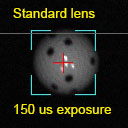
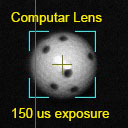
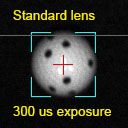
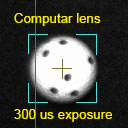
Bloody hell! I stand corrected.
My yesterday's skepticism about the new Computar Lens not being as good as the old lens has proven me wrong.
They really are better.
So what does this mean?
Essentially it means that we can either reduce the exposure time down to 150 micro-seconds and thus eliminate motion blur
or
reduce the amount of lighting while leaving the exposure time at the standard 300 micro-seconds.
Note that the above images were only using 2 LED spot lights.
Either way, this is good.
On the negative side, these lenses cost $100 more than the regular Marshall or HT lenses, so these new lenses will be an optional extra for those that want them.
For those that would like to source their own new Computar lenses, search for:
Computar M1214-MP2 C-Mount 12mm Fixed Lens. Price around $130
an 8mm version is also available
January 21 12:14 pm
V 10.0.4.2
New 1: Updated camera alignment procedure
New 2: Alignment now also for Eagle and EVi systems
Click above button to read more...
January 21 8:19 am
New virtual ramp ball SCX calibration
This method places virtual balls on a virtual ramp to calibrate the SCX cameras. Thus a real ramp is no longer required.
Coming later this week.
January 20 5:06 pm
V 10.0.4.1
Fix 1: Sporadic incorrect ROI
I've been looking to fix this issue for ages now. I could finally reproduce the issue today and find the cause.
Quite a number have pointed out this issue to me, so I'm very pleased to have this fixed now.
Known issues:
Camera alignment setup still a bit finicky and SCX ramp calibration not yet completed.
Even after a good 9 hours of coding and testing today.
Fix should come tomorrow or on Monday.
While I like the ball rolling down a ramp method, there's a bit of drawback to it. Namely: the ball is accelerating.
This means the precision is good as it starts the roll down the ramp but quickly deteriorates as the ball roll picks up speed.
I'm thus testing a method that has the ball fixed on the ramp (with Velcro) at various evenly spaced distances or use a tilted card with pre-printed balls or squares on it.
Also coming up this next week:
Camera alignment for EVi and Eagle systems
January 19 9:50 am
New SCX Calibration page
January 18 8:50 am
V 10.0.4.0
Fix 1: SCX alignment mode not rotating images
Fix 2: Incorrect "ball not detected" error message
January 17 4:45 pm
V 10.0.3.8
1.New customer camera registrations
2. A number of smaller feature updates
3. The new SCX ramp calibration is now selectable but not yet active.
SCX ramp calibration should be ready later this weekend with full instructions.
January 16 3:00 pm
Is checkered board calibration real calibration?
 -
-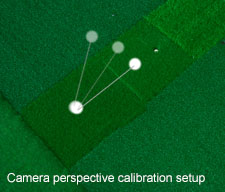
In my opinion not. Just laying a checkered board flat on the floor (like others do) is only useful for camera alignment and possibly scaling.
Real calibration would require that the board be tilted up at a multitude of angles and multiple readings be taken.
Without that, the cameras would have to be mounted at designated and limited height.
The (up and coming) new SCX ramp calibration method allows the user to mount the cameras at any height and space the stereo cameras at any distance.
i.e. no matter what height the cameras are mounted at or what spacing the cameras have, the calibration will ensure a perfect match for accurate readings.
New super easy SCX calibration
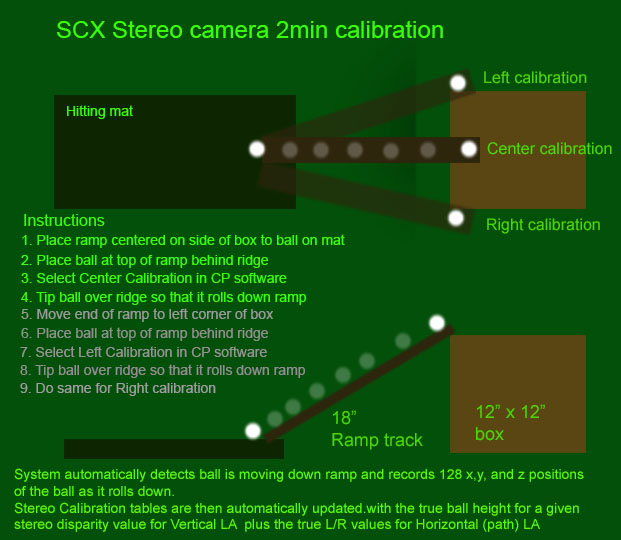
Coming up this week : New easy SCX stereo camera calibration method.
January 15 4:00 pm
New Fault finding and Common Issues page
January 14 9:57 am
More Lens comparisons
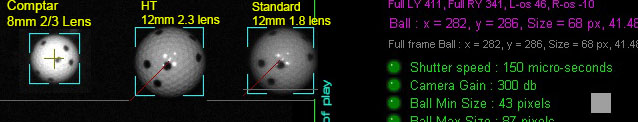
Okay, so the new HT 2/3" lens came in but - while there is some brightness and clarity benefits - the brightness increase is still not as significant as with the Computar lens.
I'll be ordering a Computar 12mm 2/3" lens now and will publish the comparison results this coming week.
January 13 4:40 pm
Coming tomorrow: Brighter clearer images test with the newly arrived 2/3" camera sensor size lens

If this lens (from the camera manufacturer) works as well as the Computar lens (see below Jan 9 update), then I'll make it an official optional update.
January 13 2:48pm
V 10.0.3.7
New easy SCX stereo camera alignment
New easy SCX stereo camera alignment method using image rotation.
Click above button to read more...
BTW the coding and testing of this update took over 30 hours
Due to this, the new ramp method of SCX calibration (as shown below) has been delayed until sometime next week
January 5 5:22 pm
ProTee VX vs VisTrak SCX
No doubt many readers of this web-site will be asking "so what are the pros and cons of the VisTrak SCX compared to the ProTee VX ?"
Click above images to read my small Pros and Cons summary of the SCX vs VX.
January 5 10:53 am
V 10.0.3.6
New measured ball spin when putting without the requirement to ball markings.
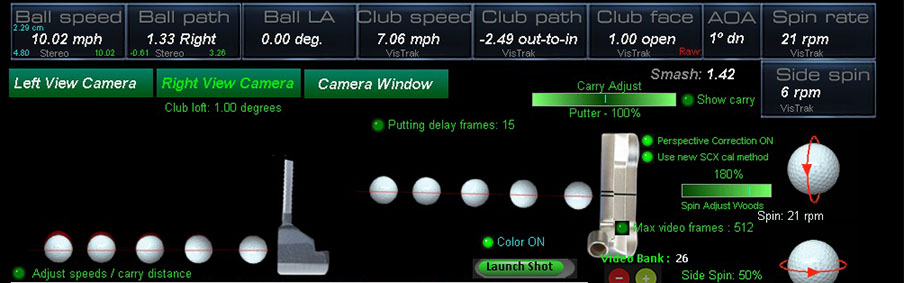
January 4 8:37 am
V 10.0.3.5
Launch zone area height now limited to 120. Size is now launch zone width.
This is done so that players don't place the ball too near the top or bottom edge which will probably cause the shot not to be detected
due to the images of the ball in flight can too easily go out of the FOV of the camera
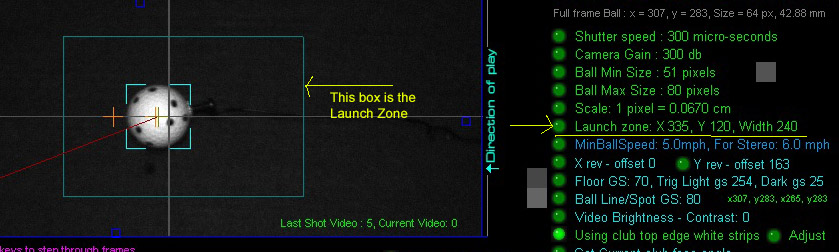
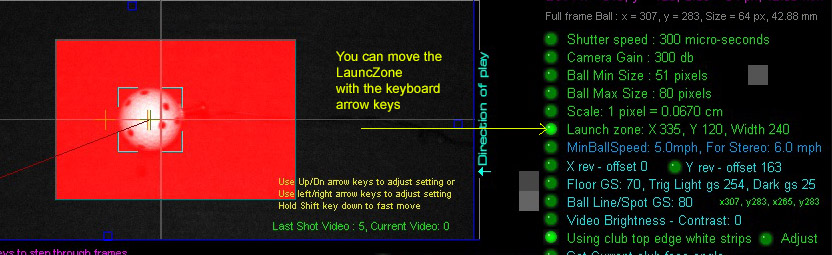
January 1 12:10 pm
V 10.0.3.3
Improved Club detection
Method now uses new edge detection techniques
New Club Detection Setup page with or without reflective stickers
Click above to read how the system detects club data with or without reflective stickers
![]()
![]()
Click above for all your accessory requirements

![]()
Factory
Based in Naples, Florida,
all GSA Golf products are meticulously assembled and tested by hand to meet the highest industry standards

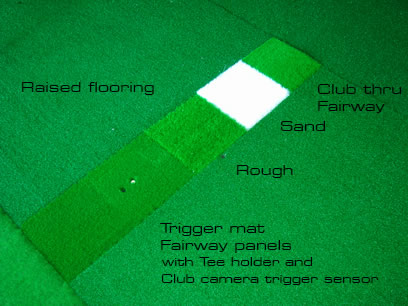
![]()
![]()
GSA Golf golf simulator components and kits
CX and Vistrak system components can be used to build the complete GSA Golf golf simulator camera tracking system
at a far lower price than the ready made system prices
Click above to read more about GSA Golf components and kits
![]()
The GSA Golf camera tracking software is available to
all OEM golf simulator manufacturers
and/or DIY enthusiasts for just
$ 399.00
Just purchase your own cameras and lighting
Click above image to read more
![]()
GSA Golf Investment and Reseller Opportunities
![]()
Recent customer comments
Hi Martin, I just wanted to drop you a note to say how amazing the new VisTrak camera is.
I am still playing around with the settings and learning but the video capture and being able to see the frame by frame impact is awesome!
I also really like the way you show the ball ready/playback buttons as an overlay on the TGC.
The best part of my day is going to the tech page and seeing your latest updates - keep up the good work!
Richard L. Illinois 12/17/2020
![]()
Hi Martin- I wanted to let you know how much I appreciate your efforts.
I could have bought any of the expensive and well-known golf simulators, but I’m glad I ultimately took the chance and bought your products.
It wasn’t an easy decision, as it takes a leap of faith to take the road less traveled, but it has made all the difference.
I love that your products are not perfect (no one's are) but that you strive for perfection while pushing innovation.
You’re clearly never satisfied. As soon as you develop a new software feature, or build a new camera system, you're immediately back at it working on the next iteration.
You’re a true inventor and engineer. Almost every day I download the latest beta and see how it enhances the simulation.
It's like Christmas morning everyday.
Sometimes there’s a marked improvement. Sometimes the new feature “breaks” something else.
But over days and weeks, I feel how the collective innovations are improving the overall experience.
Your products aren’t for everyone but they are a clear alternative to the high-margin corporate products that have an arm's length association with their user base.
Buying a GSA product is buying into you and becoming part of your user community.
You listen, you care, and you explore. I know many of us appreciate it but perhaps not enough of us say thanks.
Martin, thank you for an enjoyable and rewarding journey with your products in 2020.
You’ve made a COVID 19 year more endurable.
Eric P. Burien, WA 12/25/2020
![]()
Matt P. 1/15/2021
Hello Martin, I have had 2 weeks of excellent play and stability in Eagle Mode! This has been very enjoyable! Matt T.
![]()
Matt T. 1/14/2021
Hi Martin, I see your daily updates on the Tech News page and I just want to say thank you for all your hard work and dedication.
Your passion for golf and engineering clearly shows and thank you!
![]()
Mike B. 05/03/2021
Thanks Martin……..
I appreciate the excellent customer service and fair pricing! And the very informative website!
Have a great day!
Mike.
![]()
Note that all GSA Golf software is written in the C++ programming language, which isn't particularly easy.
As they say, while it's easy to shoot yourself in the foot with the standard C language,
you can blow your whole leg off in C++. : )
![]()
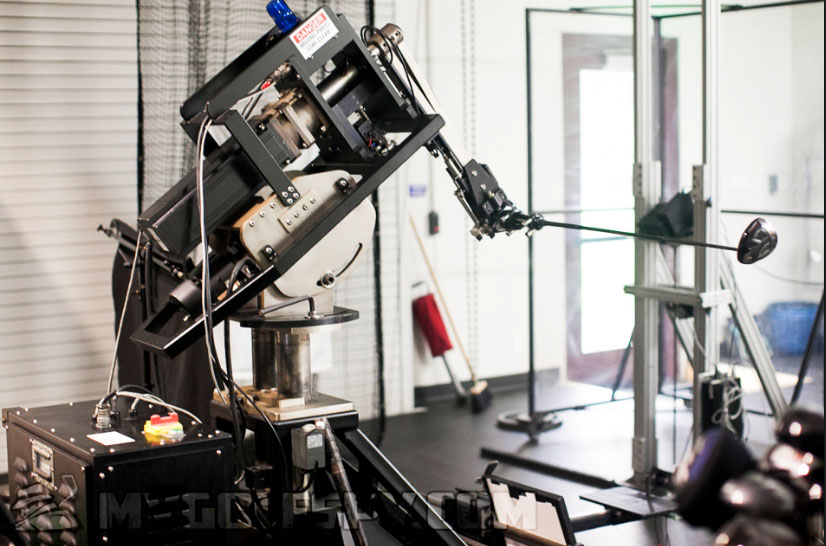
Click above button to read more...
![]()
Martin Gardiner
Founder of GSA Golf
These days, when I'm not developing golf simulators, you'll find me in my keyboard music studio
![]()
Contact us
![]()

![]()